In the Positions view you can see the sorted positions and the values to them.
The positions view consists of two separate parts.
The first is the filter toolbar. With the filters for detailed description go to the Filters section. The second part is where the positions are showed in a hierarchical grid. The master grid is the positions and sub grid are the trades, cash transaction and orders of the position.
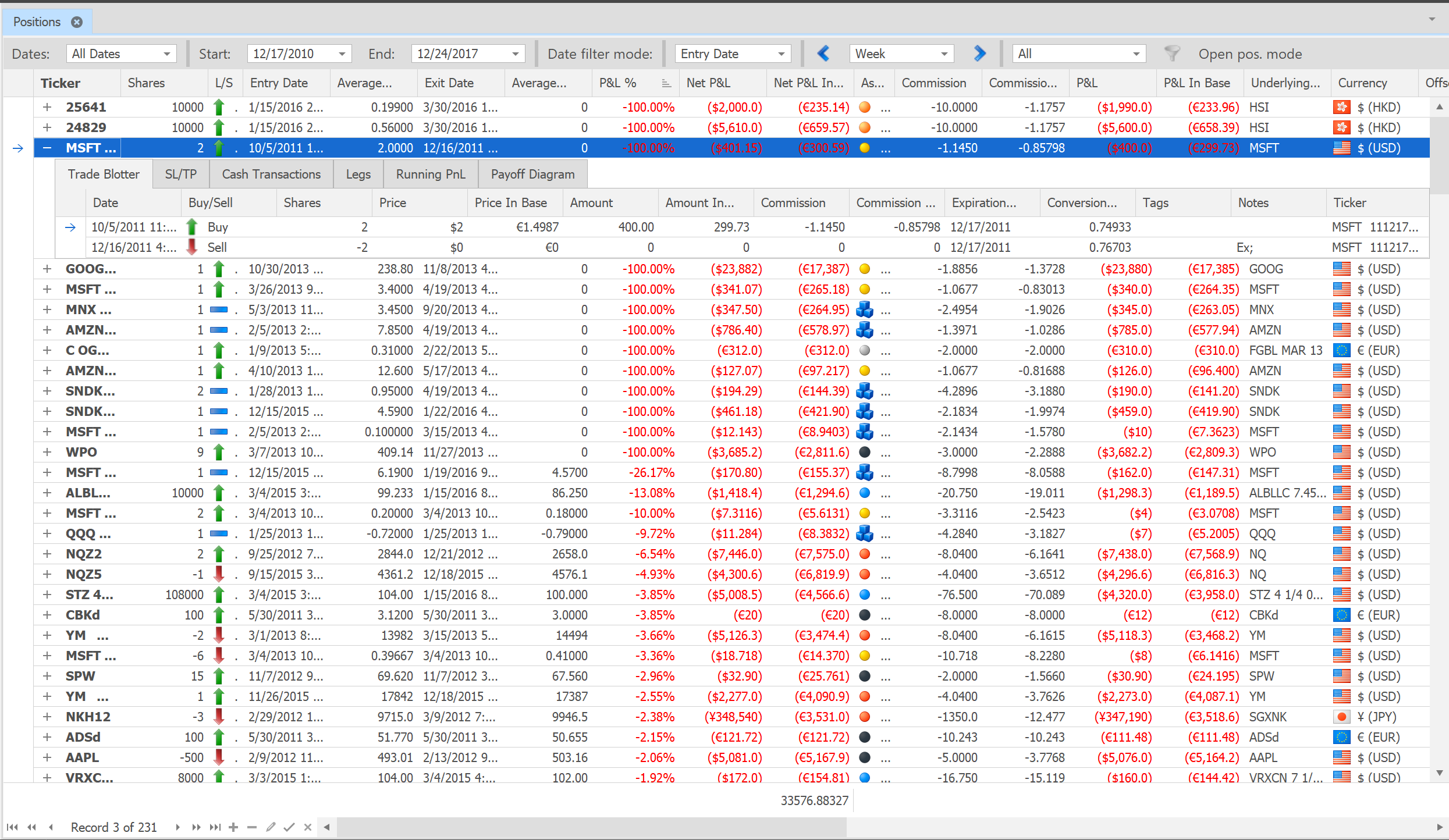
Master grid positions
The positions grid keeps data of the positions.
The view contains the following columns:
Column name |
Default visibility |
Note |
Ticker |
Visible |
|
Entry Date |
Visible |
|
Exit Date |
Visible |
|
Profit |
Visible |
|
Profit In Base |
Visible |
|
Underlying Symbol |
Visible |
|
Asset Category |
Visible |
|
Long or Short |
Visible |
|
Commission |
Visible |
|
Commission In Base |
Visible |
|
Average Price |
Visible |
Weighted average open price |
Average Close Price |
Visible |
Weighted average close price |
Net Profit |
Visible |
|
Net Profit In Base |
Visible |
|
Profit Percentage |
Visible |
|
Expiration Date |
Visible |
|
Is Open |
Hidden |
|
Options Type |
Visible |
|
Strike |
Visible |
|
Currency |
Visible |
|
Offset |
Visible |
|
Offset In Base |
Visible |
|
Stop |
Visible |
|
Target |
Visible |
|
Current Risk |
Hidden |
|
Current Risk Percent |
Hidden |
Needs current Total Equity value |
Initial Risk |
Visible |
|
Initial Risk Percent |
Visible |
Needs Total Equity value at the opening date |
R Multiple |
Visible |
Needs one stop at least |
Tags |
Visible |
|
Last Trade Date |
Visible |
|
Shares |
Visible |
|
Open Shares |
Visible |
|
Pips/Points |
Visible |
For proper pips/points calculation please set the Tick Size column in the Instruments View |
Sub grid Trade Blotter
The Position view's Trades grid has the same functionality as the Trades view grid. For detailed information please check the Trades chapter.
To set the visible and hidden columns and the column order see the Grid functionality chapter.
Sub grid Stop Loss/ Target Point
The Position view's SL/TP sub grid shows the added stops and targets to the selected position.
Column name |
Default visibility |
Note / Description |
Date |
Visible |
The date of the order |
Order Type |
Visible |
Stop or Target |
Price |
Visible |
Price of the stop or target |
Sub grid Cash Transactions
The Position view's Cash Transactions sub grid shows the bound cash transactions to the selected position. For detailed information please see the Cash transactions section.
The view contains the following columns:
Column name |
Default visibility |
Note / Description |
Date |
Visible |
The date of the transaction element |
Description |
Visible |
You can leave comments of the transaction |
Transaction Type |
Visible |
You can select type of the transaction. Possible values are: deposit, withdrawal, interest paid, interest received, dividend, payment in lieu of dividend, other fee, tax, swap |
Value |
Visible |
Value of the transaction in the currency of the transaction |
Currency |
Visible |
Currency of the transaction |
Value In Base |
Visible |
Value of the transaction in the base currency |