The Cash Transaction list is to store such elements which are not directly connected to the core of the trading. For example deposits and withdrawals, dividends, payment in lieu of dividends, interest received and paid and other fees such as real time data fee etc.
The cash transactions can be bound to positions. This modifies the Net Profit of the position and can be seen in the Offset column of the position.
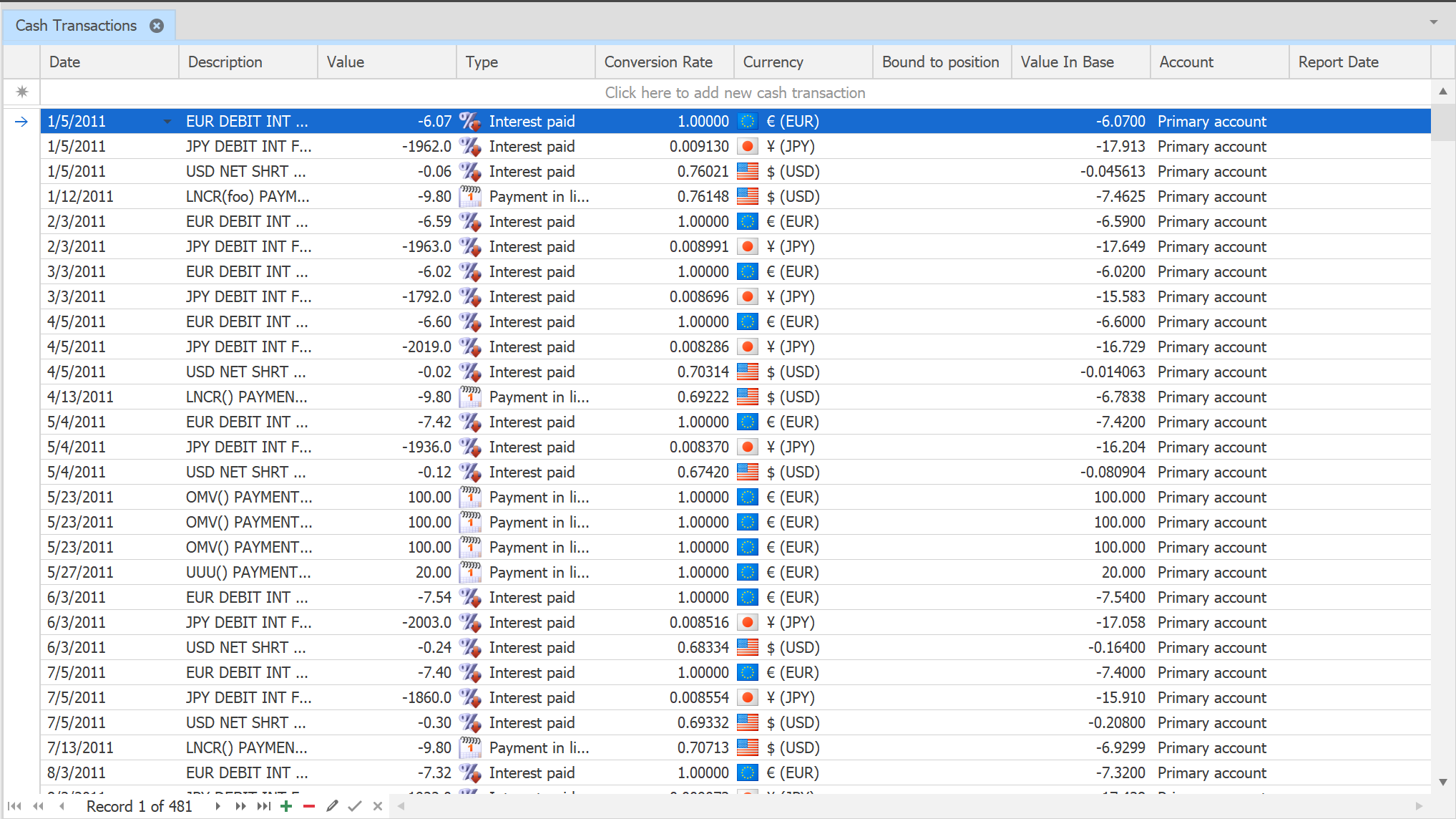
The columns of the grid:
Column name |
Default visibility |
Note / Description |
Date |
Visible |
The date of the transaction element |
Description |
Visible |
You can leave comments of the transaction |
Transaction Type |
Visible |
You can select type of the transaction. Possible values are: deposit, withdrawal, interest paid, interest received, dividend, payment in lieu of dividend, other fee, tax, swap |
Value |
Visible |
Value of the transaction in the currency of the transaction |
Currency |
Visible |
Currency of the transaction |
Conversion Rate |
Visible |
The conversion rate between the currency of the transaction and the base currency |
Bound to Position |
Visible |
Cash transaction element is given to the selected position |
Value In Base |
Visible |
Value of the transaction in the base currency |
Bound to position
A cash transaction element can be bound to a position. The bind cash transaction element modifies the Net Profit and Net Profit in Base fields of the position. To bind a cash transaction element to a position please click on the small arrow of the cell. A look up grid is shown, select the appropriate position from the grid.
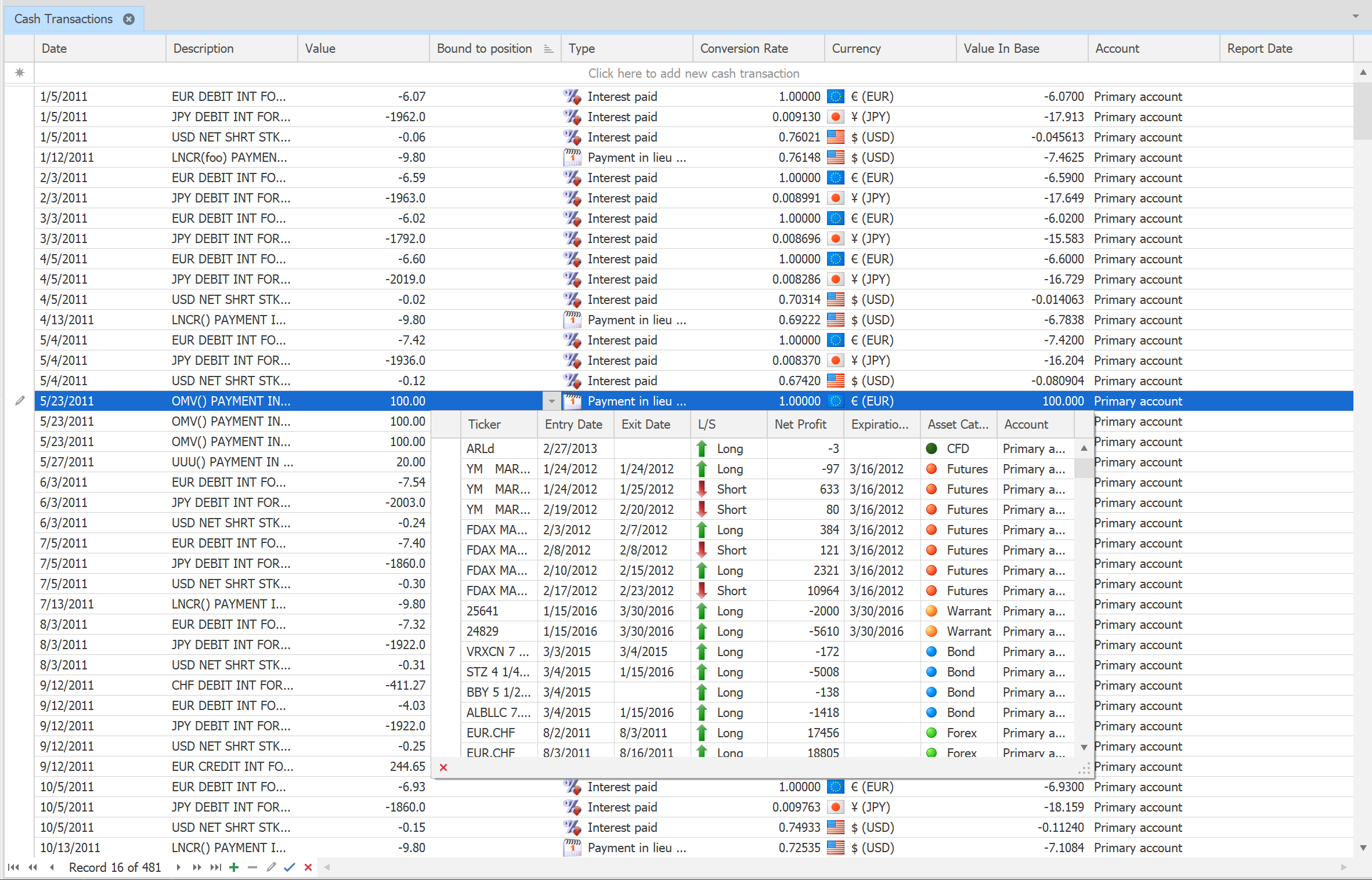 4
4
Context Menu (right click on the grid):
Print - prints the contents of the grid
Print preview - shows the print preview window
Apply template - sets a previously saved template for the grid
Delete template - deletes a saved template
Save template - saves a template
Export to - exports the grid content to several file formats (html, excel, pdf, rtf, text)