Total equity history.
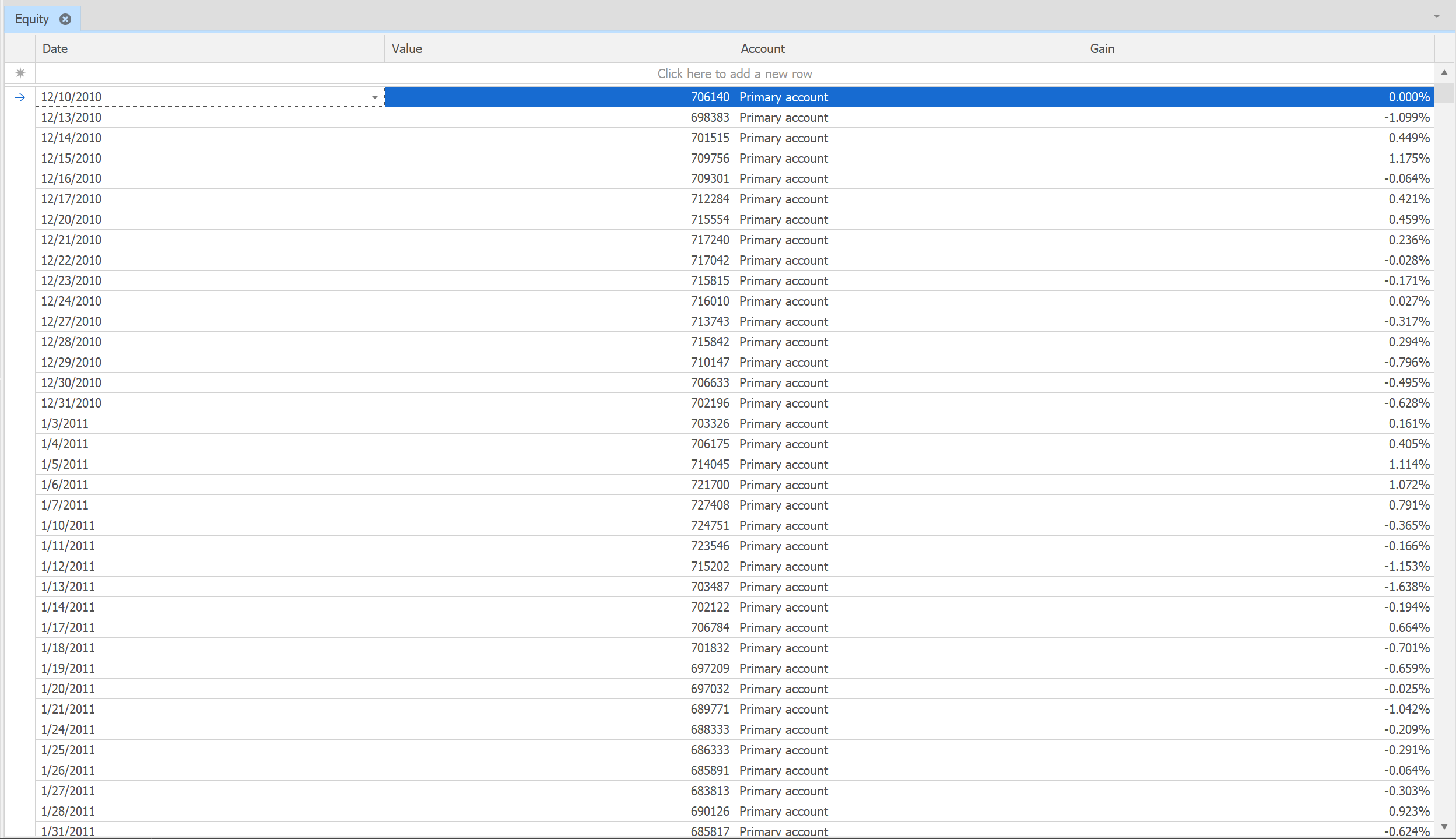
This grid shows the date and values for each total equity line.
The first column is the date of the total equity element and the second is the value. the gains column shows the difference in percentage to the previous total equity value.
Add:
To add a new total equity value to the list you have to click on the empty line before the first row. This will add a new line. To edit each value double click on it.
Modify:
Simply double click on the value which you want to modify.
Delete:
Click on the small triangle icon on the left side which selects the whole line. Press the delete button to delete the selected line.
Context Menu (right click on the grid):
Print - prints the contents of the grid
Print preview - shows the print preview window
Apply template - sets a previously saved template for the grid
Delete template - deletes a saved template
Save template - saves a template
Export to - exports the grid content to several file formats (html, excel, pdf, rtf, text)