From the filter's point of view there are two types of views. The Trades view and the others, like Chart, Position and Open positions views.
The All Trade View has only date filtering capabilities explained in the Trades section.
The Chart, Position and Open positions views have date filtering capabilities but also have special filters for tickers, product type, long or short, profit or loss, currencies and tags.
These special filters are called Filters in the TradingDiary Pro.
![]() Because the filters are applied for positions, on those charts/reports which do not contain position type data (Total Equity, Leverage, Drawdown charts) only the date filters are applied and the account filters in case the database stores data for multiple accounts.
Because the filters are applied for positions, on those charts/reports which do not contain position type data (Total Equity, Leverage, Drawdown charts) only the date filters are applied and the account filters in case the database stores data for multiple accounts.
Filter construction
You can create complex filter criteria using the built in filter editor. You can read more about how to create or a edit filter in the next chapter. The filter editor can be invoked from the Filter Manager or from the filter toolbox by clicking on the Create new filter item in the filter selector combo box:
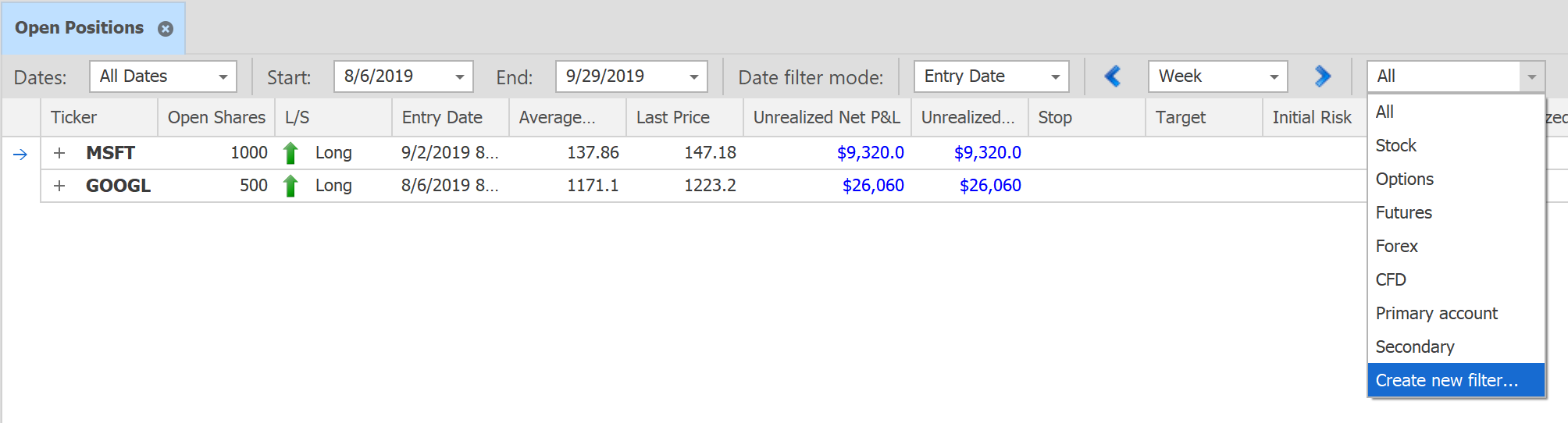
Date filtering
There are some views which show the open positions data (Open Positions view, the Diversification charts). In these types of charts the End Date is relevant. Changing the End Date you can view your open positions in the past. For example today is 01/06/2010 and the End Date is set to 01/06/2010 the actual open positions are shown. If the End Date is set back to the past for example 12/07/2009 the open positions are shown for that date.