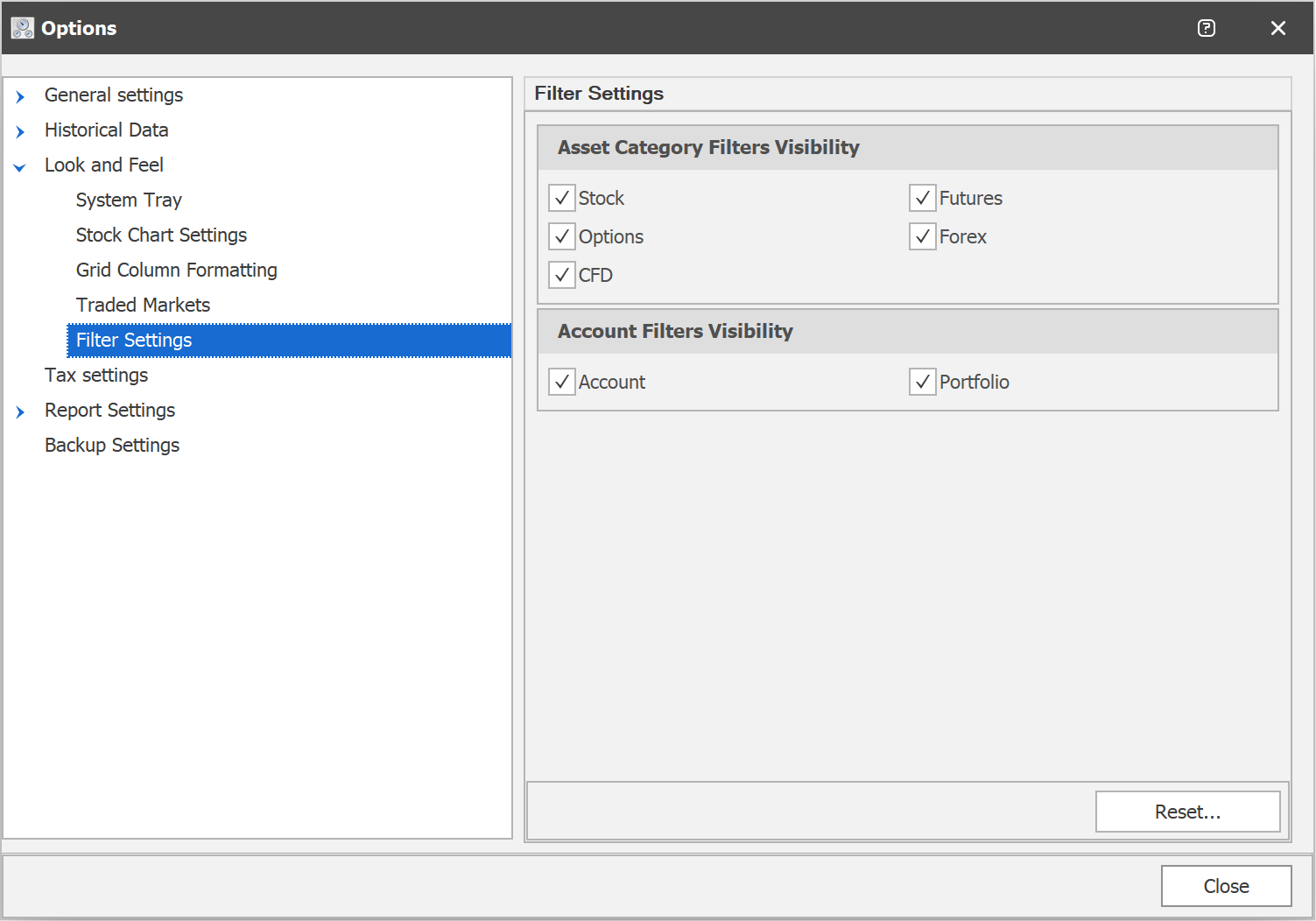Filter manager form is for managing the user defined filters.
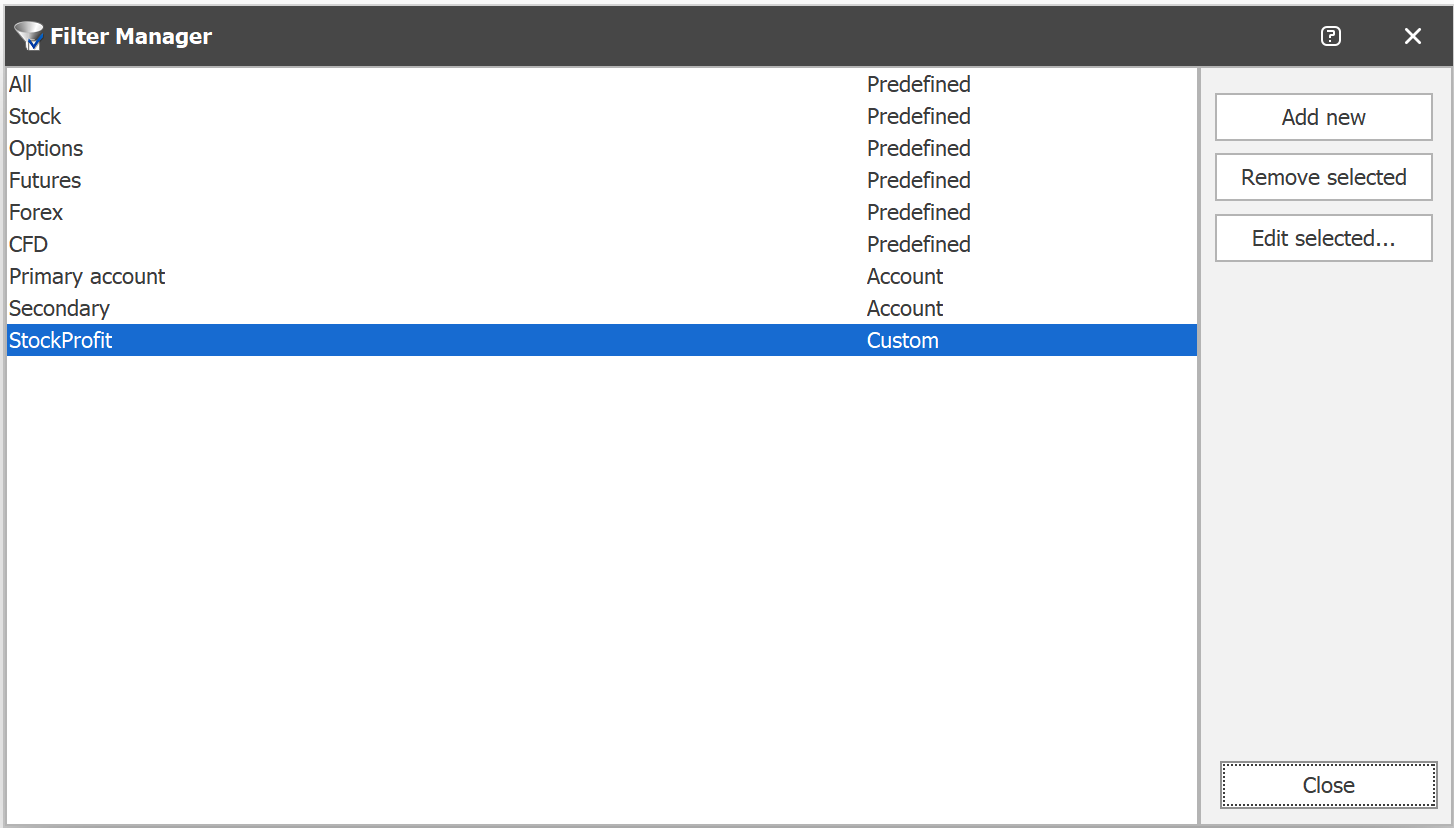
The form consists of two parts. The first is a list box where the filters are shown and the second is for filter manager buttons.
There are two type of filters. Predefined filters (Predefined, Account and Tag) which cannot be modified or removed and user defined filters which are database specific filters. This means when you create another database you have to define the filters again.
Predefined filters:
• All - no filtering, all positions are shown
• Stock - filter for stock type positions
• Future - filter for future type positions
• Options - filter for options type positions
• Forex - filter for forex type positions
•Account. All account in the database has an own filter
•Tag. For all tags a separate filter is created
Management buttons
Add new - adds a new, empty filter to the database
Remove selected - removes the selected filter. Be careful! The removed filter cannot be undone
Edit selected - modifies the selected filter. See detailed information in the Modify Filter section
Close - closes the manager form
Disabling predefined filter
The predefined filters can be turned off so they won't be shown in the filter drop down list. Click on the Tools/Options. Click on the Look and Feel/Filter Settings section. To disable a filter or a group simply untick the appropriate value.