TradingDiary Pro supports the import of the Flex Query XML files.
To create the appropriate queries go to the Create Flex Queries chapter.
To import files first you have to save them from the Interactive Brokers.
Log in to the Account Management, click on the Reports/Flex Queries menu. You can see your previously created queries.
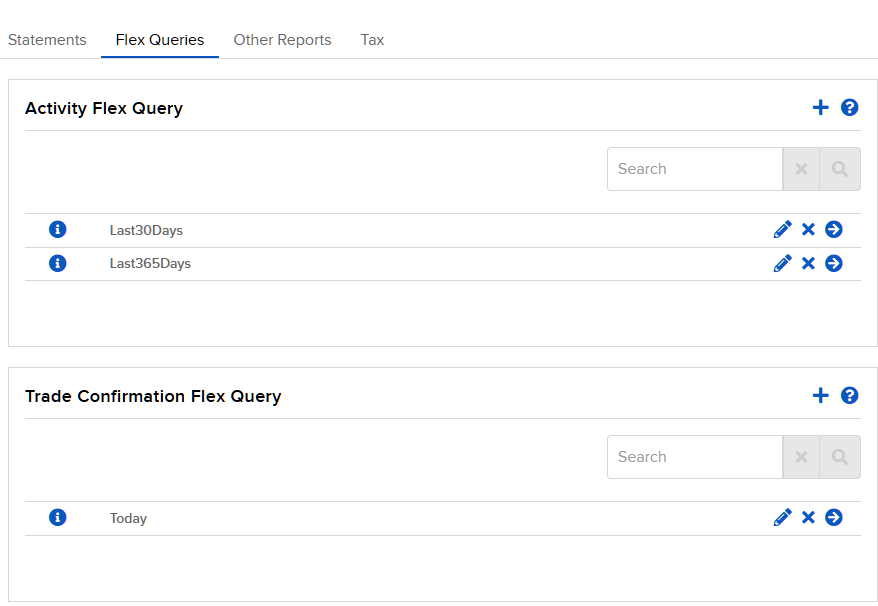
To run a query simply click on the small right arrow button next to the X button.
After clicking on the small arrow button a new window is popped up.
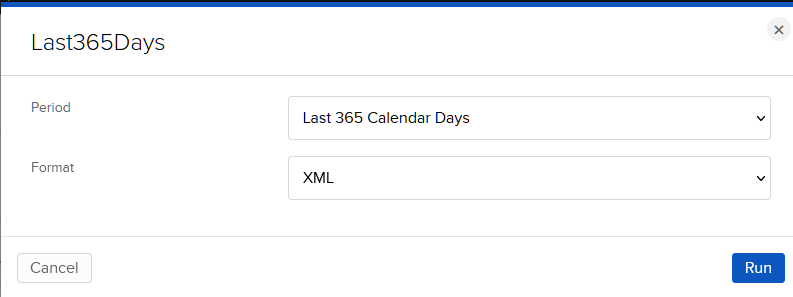
For the first time you have to run the Last365Days query otherwise run the Last30Days query.
If the report contains a lot of transactions (typically the Last365Days query) it is possible that IB simply queues the query and it can be download later. In this case the statement can be downloaded a bit later.
If you the statement does not contain too many transaction like most cases the Last30Days query does the XML file will be available immediately and you can save it.
Loading XML file into the software.
Go back to the TradingDiary Pro. If the IB File Importer is not set follow the Import Introduction chapter.
Click on the 'Import/Interactive Brokers - file' menu. A file dialog will be shown. Set the previously saved file and click on the open button.
The data from the file will be added to the database.