TradingDiary Pro supports the import from all brokers which use MetaTrader 4 as a trading platform.
Start your MetaTrader 4 software.
Open the Account History tab. Usually in the bottom of MT4 window.
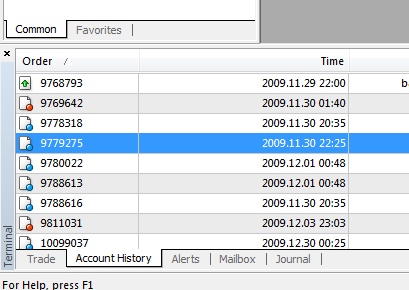
Press the right click above the transactions and set All History.
Right click again above the transactions click on the Save as Report menu. A file dialog appears. Save your statement. For example into the Documents/MT4_Statements/ directory.
Go back to TradingDiary Pro. Set MetaTrader 4 as the import module. For detailed information read the Import Introduction chapter.
Click on the 'Import/Import - MetaTrader4 file importer' menu. A file dialog appears. Select the previously saved html report and click on Open.
You are done. Now you can see the import manager which shows the number of the imported elements.
Settings
If you brokerage company provides CFD trading multiplier and currency are needed to calculate profit in base properly because the MT4 statement does not contain these type of information.
You can select a broker from the list and click OK. If your broker is not in the supported broker list then you can set the multiplier and the currency for each ticker. Another option is that you can write an email to the support and we will add your brokerage company to the supported list.
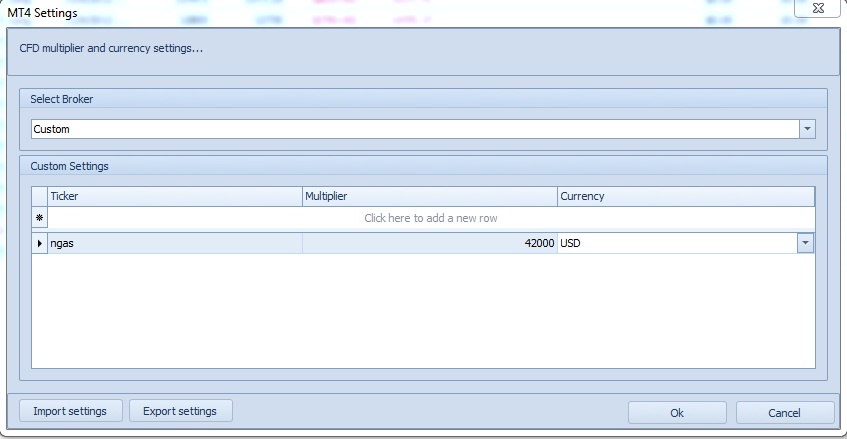
You can export the settings to a csv file and import from it. This feature is useful if you have more than one account because you don't have to set the ticker/multiplier/currency triplet for each account.