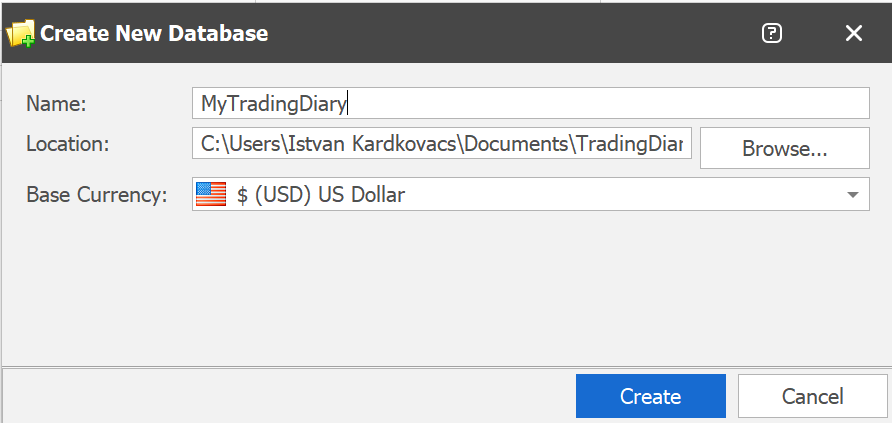
Creates a new database with the following parameters:
Use the browse button to select the folder where the database will be saved. After all parameters are set press Create button |
Opens an existing database.
|
Closes the current opened database. |
Backups database. An open file dialog shows and select a new location and name for the backup. |
Saves an opened document to a specified file name. |
Opens the initial wizard which helps you out during the first steps. |
Shows recently opened databases |
Exit from the TradingDiary Pro |