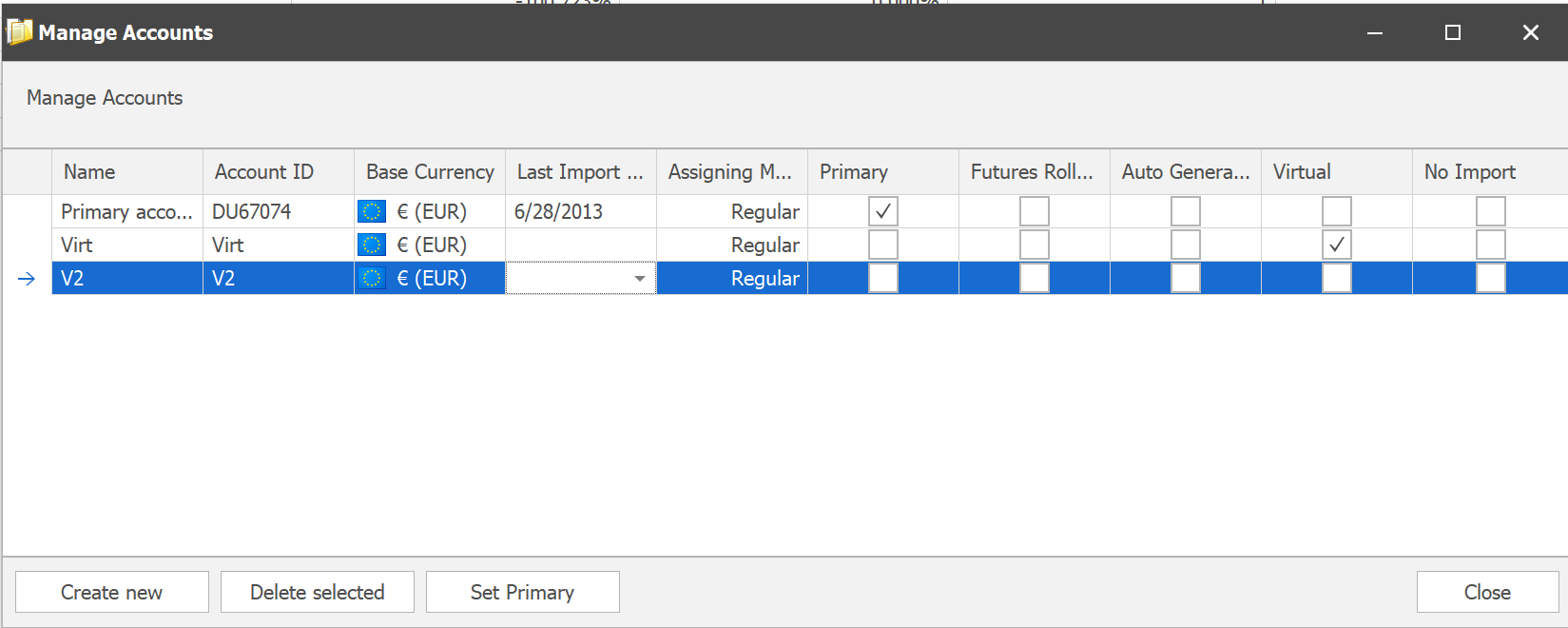
Columns:
oName - name of the account oAccount ID - unique identifier of the account. oBase currency - base currency of the account. It is always the same as the master account. oAssignment method - which position assignment will be used when generating positions from trades. For detailed information please read Position assignment chapter. oPrimary - read only flag, shows which is the master/primary account oFutures Rollover - if this flag is checked the software automatically rollover futures. For detailed information please read the Futures rollover chapter. oAuto generate Total Equity - if this flag is checked the software calculates Total Equity values automatically. For detailed information please read the Total Equity Generation chapter. oVirtual - shows whether the account is a real account or it is an for portfolio trades oNo import - the accont won't be shown in the import menu
With the account menu you can manage your accounts, create new account, delete an existing account and set account specific properties.
•Create new - clicking on this menu a small window appears and you can create a new account using it.
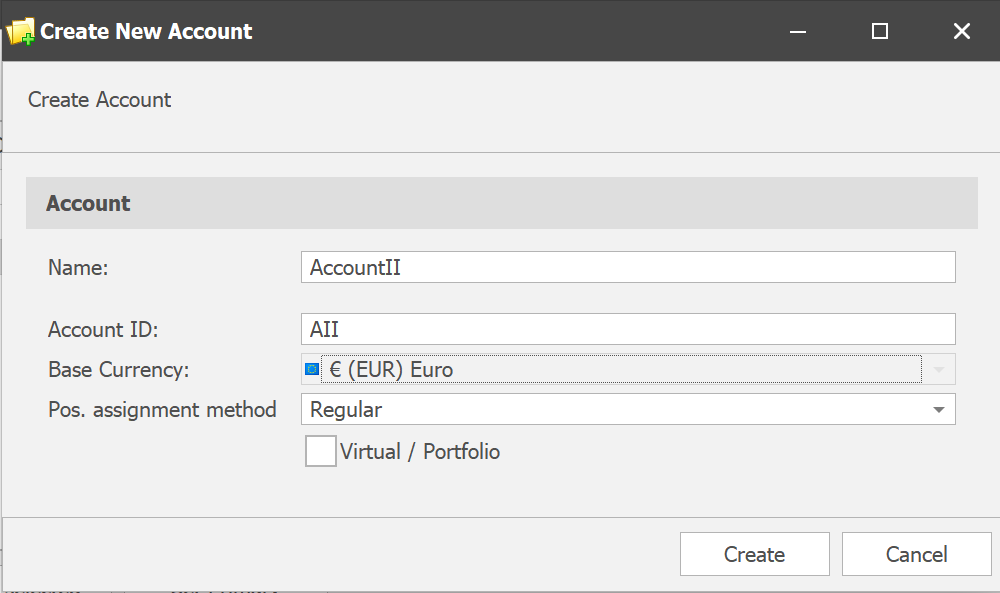
oName - unique name of the account oIdentifier of the account - please note this values is used to identify the account during the import process. oBase Currency - base currency of the account. It is always the same as the Master account. oPosition assignment - you can set which position assignment will be used when generating positions from trades. For detailed information please read this chapter: Position assignment oVirtual / Portfolio - creates a virtual account. For more information please read this blog post: TradingDiary Pro as a portfolio management software
•Delete selected - delete the account and related data. Please be careful with this function. It cannot be undone.
|
If your brokerage firm does not provide total equity history values you can generate them based on positions, historical price values and cash transactions. First you must add an initial deposit, then click on the Generate total equity menu and the software generates your end of day total equity(net asset) values.
|