TradingDiary Pro has an advanced docking system with tabbed docking, floating and auto hide window management.
The docking system in the basic view consists of three parts, the Navigator view, the Filter view and a view for custom content as shown in the picture below.
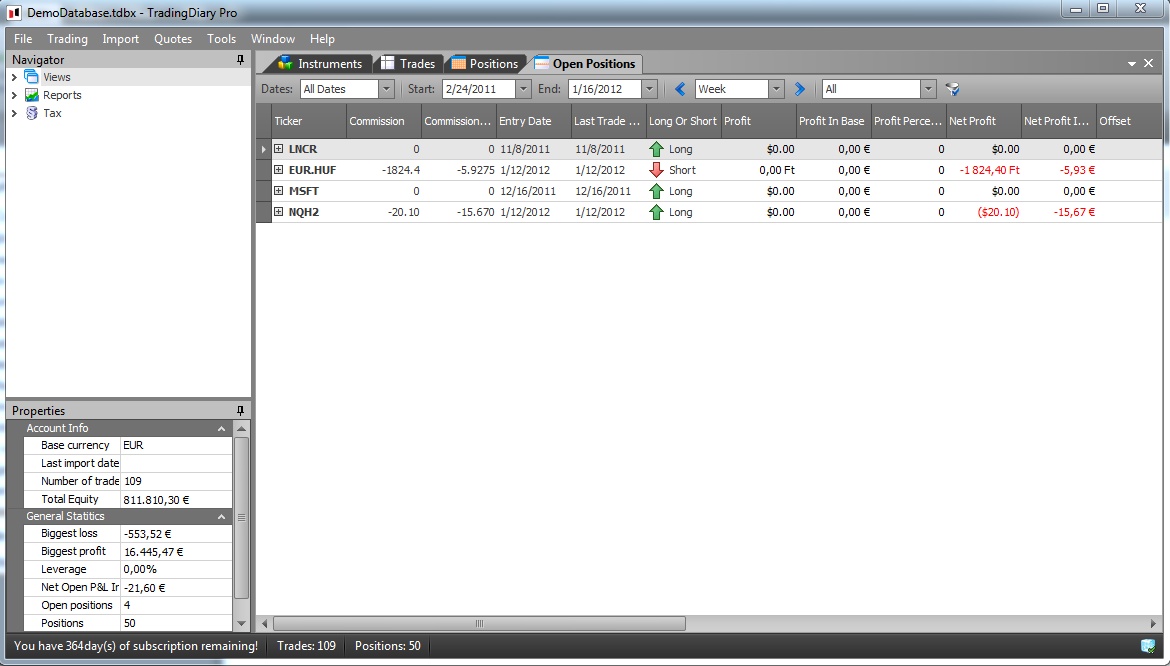
Auto hide functionality
You can hide the Navigator and the Properties windows automatically by clicking on the small auto hide icon on the up right corner.
To show the Navigator or the Properties window move the cursor to the appropriate tab. After the cursor is moved aside the window it will be hidden again.
To fix a window move the cursor to the appropriate tab and click on the auto hide icon.
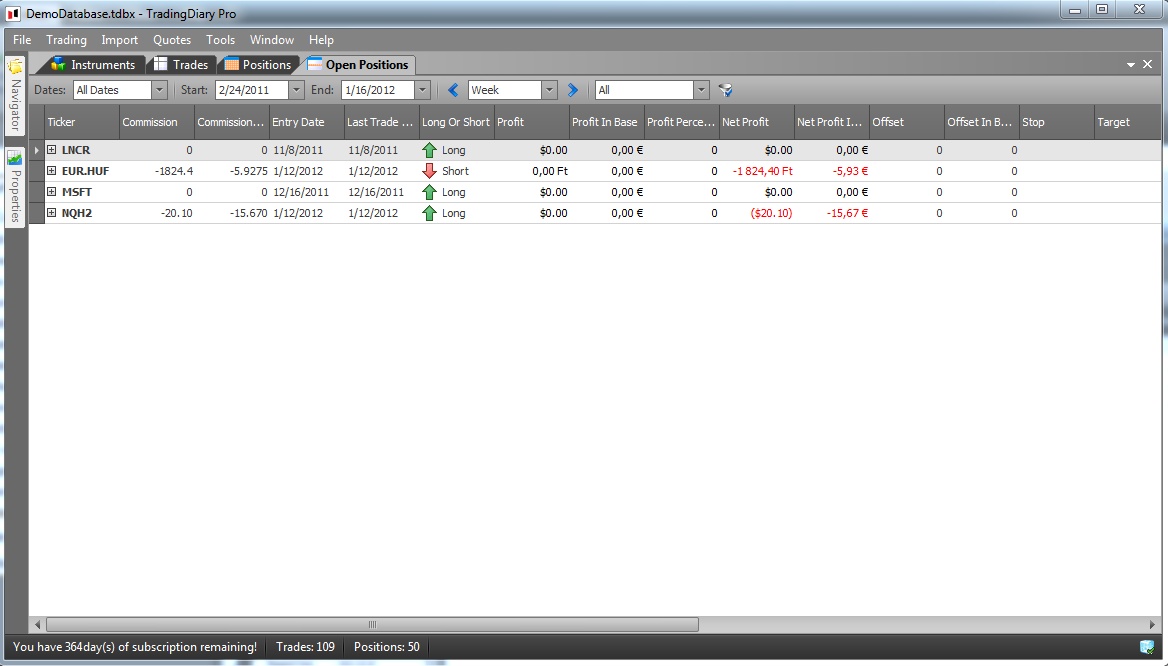
Navigator and Properties windows are hidden.