In case your brokerage company does not report the expired options you can close the manually with this form.
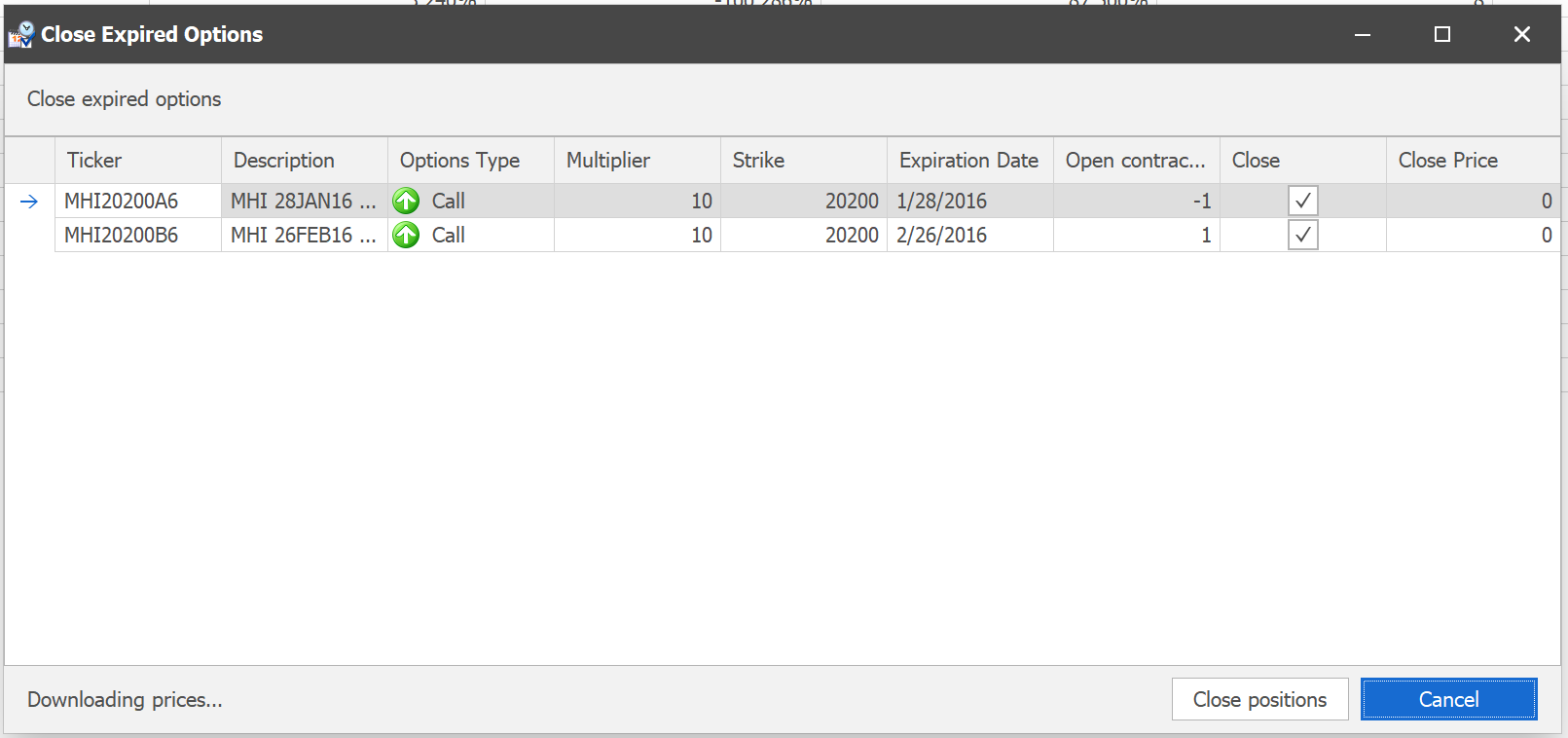 |
This menu opens the assign strategies window. For detailed information please read the Merge positions into a strategies chapter. |
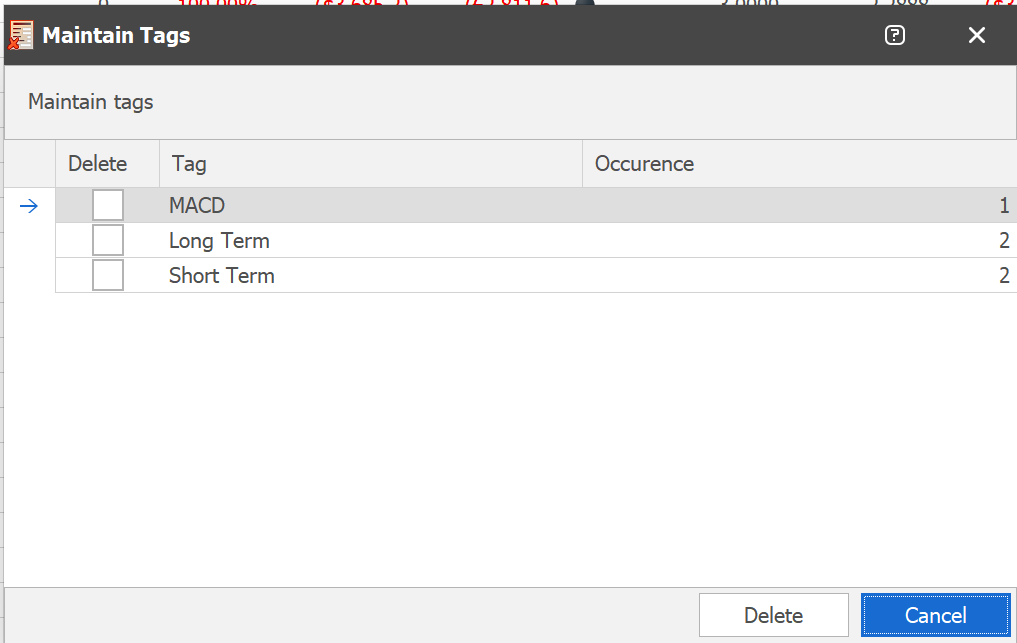
The maintain tag window is for delete a tag from the database. The main grid contains three columns:
• Tag - the name of the tag • Occurrence - shows of the occurrence of the tag • Delete - if you would like to delete a tag tick this check-box
Press Delete button if you would like to delete the ticked tags or press cancel to close the window.
|
In the add tags bulk window you can enter several tags one per line which will be added to the database after clicking on the save button. |
In the add tags bulk window you can enter several tags one per line which will be added to the database after clicking on the save button. |
With this function you can merge trades of two instruments. This feature is useful if the symbol of instrument has been changed and a trade with the new symbol is added to the database. |
To split an instrument please use the split instrument window. |