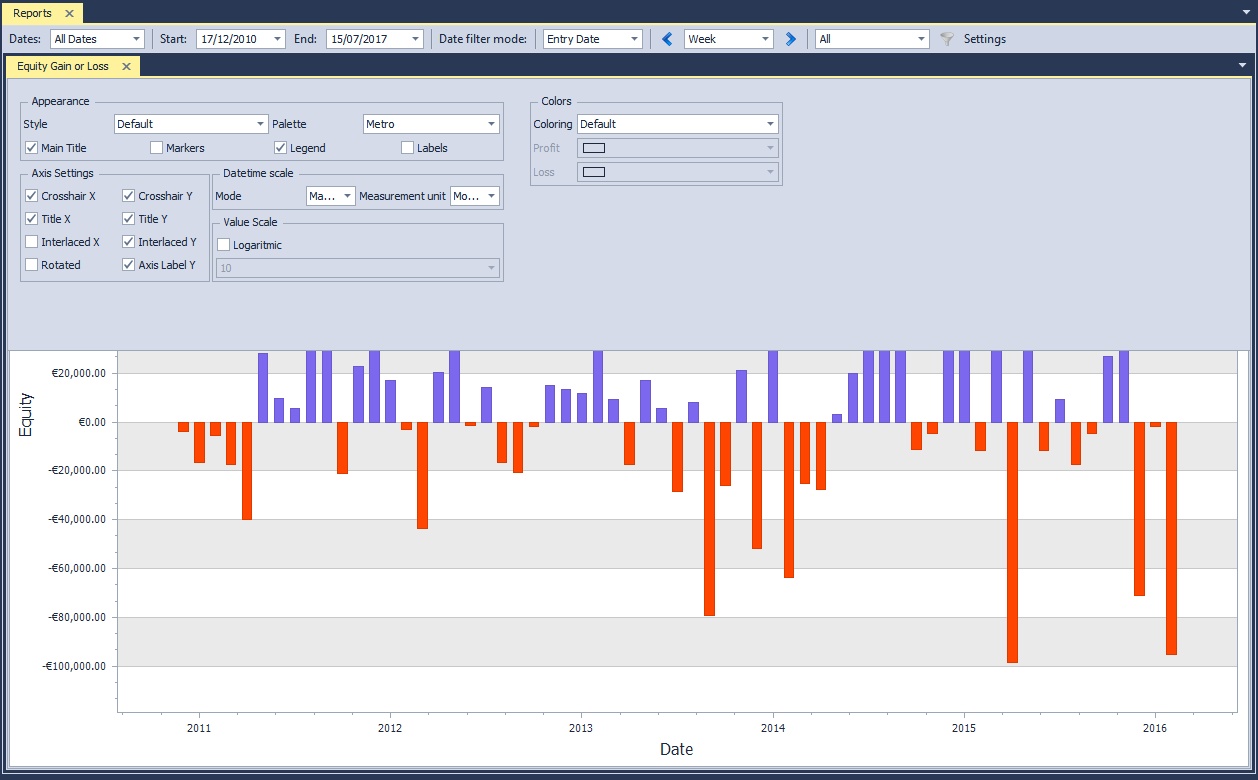Each report are docked in a general report window. This window has a common tools strip which shows the filter for the reports. See Filter Principles for detailed information.
Most of the reports are have settings (to open it click on the Settings button).
In the settings popup window you can set the appearance, axis settings, the scaling. For example by changing the Measurement unit from day to month the values will be summed by month.