In this settings you cat set auto backup.
If the auto backup option is set then the software after each database close operation (close database or quit from the software) saves the database to the given directory. Please note it does not change the location of the database.
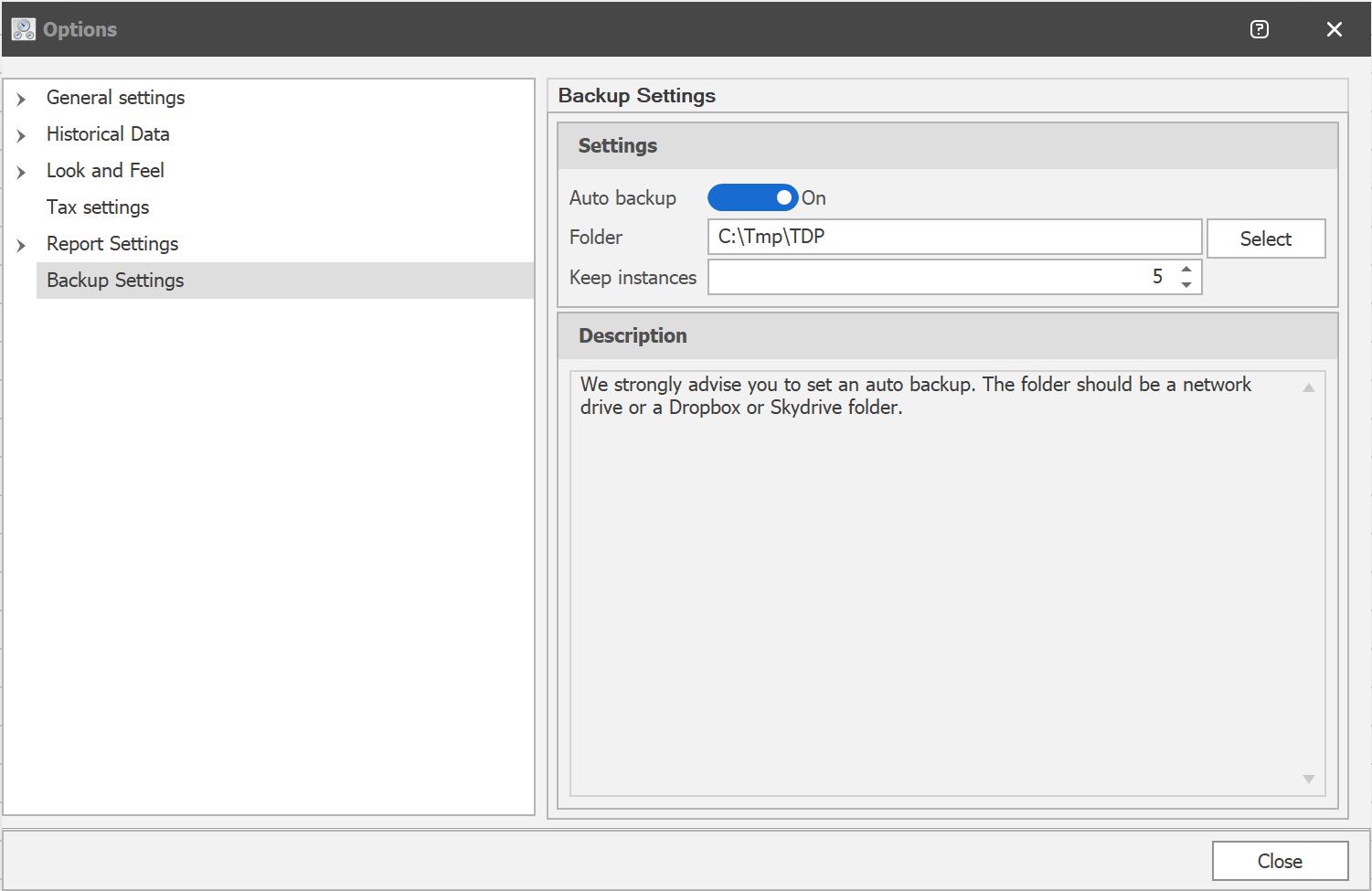
The software renames the file name when saving to the backup location and extends it with the current date.
The Keep instances option shows how many instances will be kept. The default value is five.