TradingDiary Pro trading journal supports importing data for Apex Clearing based brokerage firms.
In the Apex Online menu select activity.
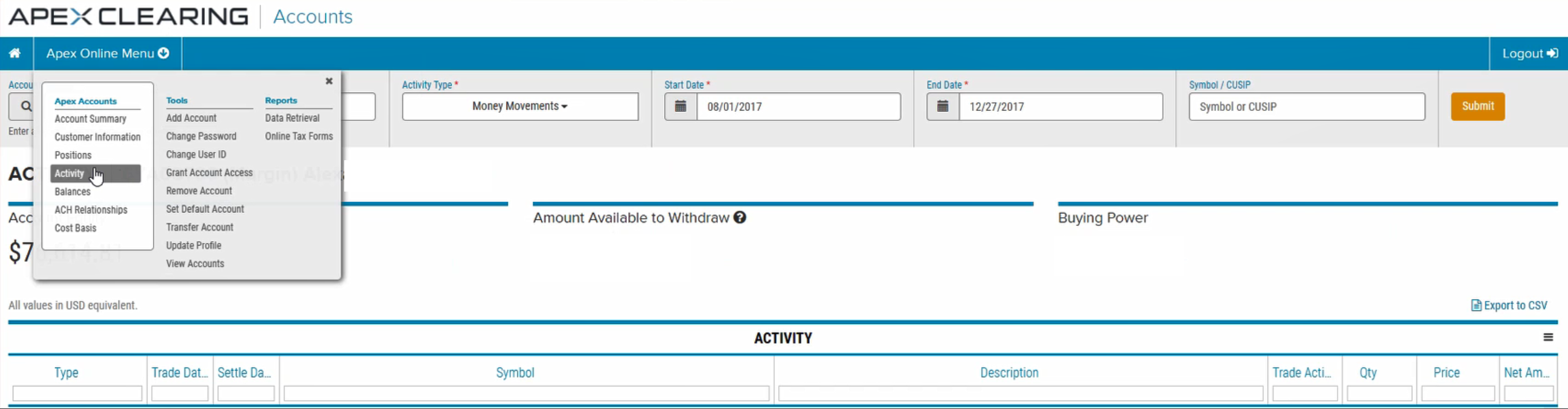
Click on the Data Retrival menu.
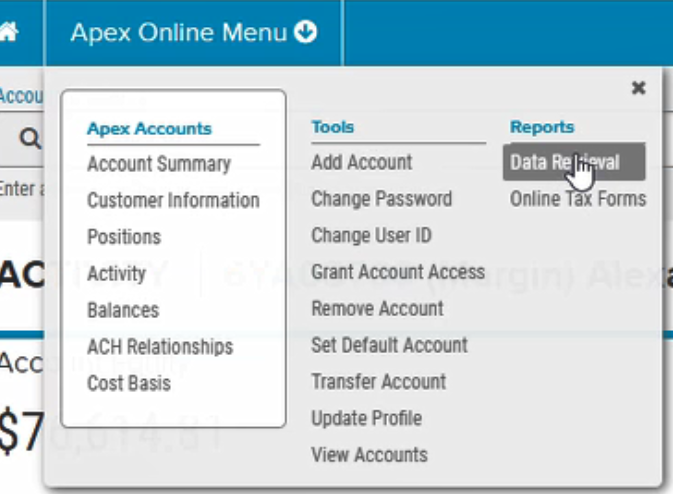
Select Trade Transactions. Click on the Next button.
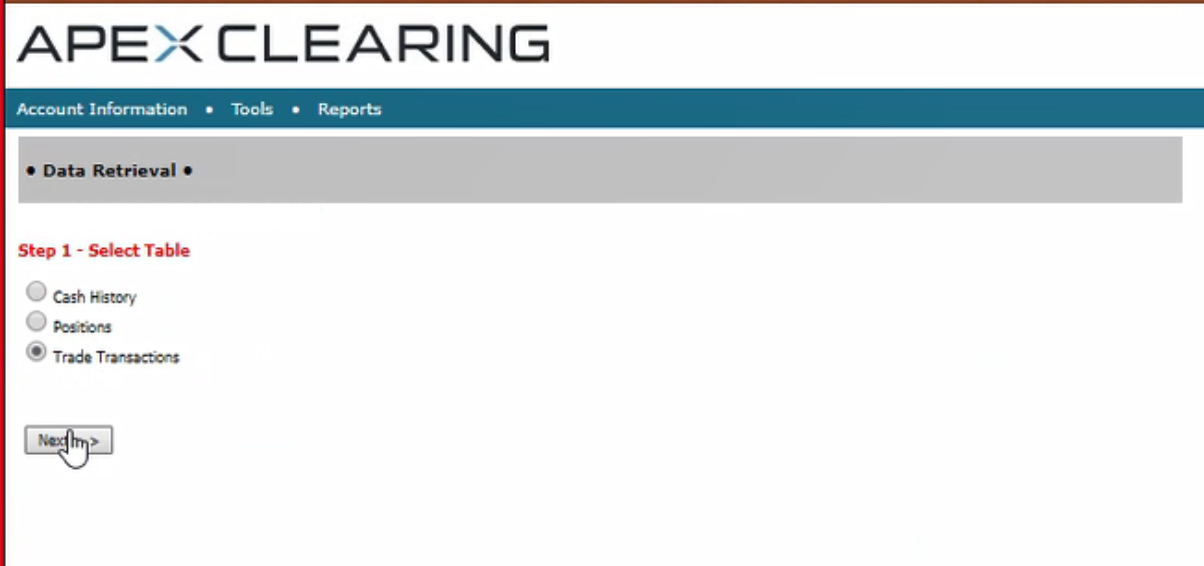
Select date range. Click on the Next button.
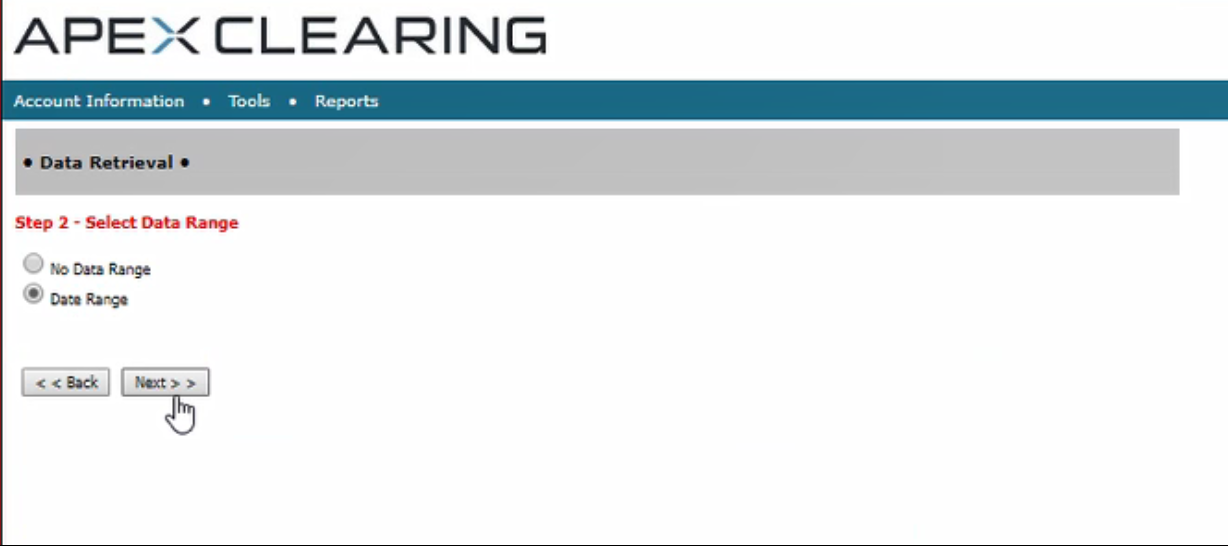
Select data type as Trade Date. Click on the Next button.
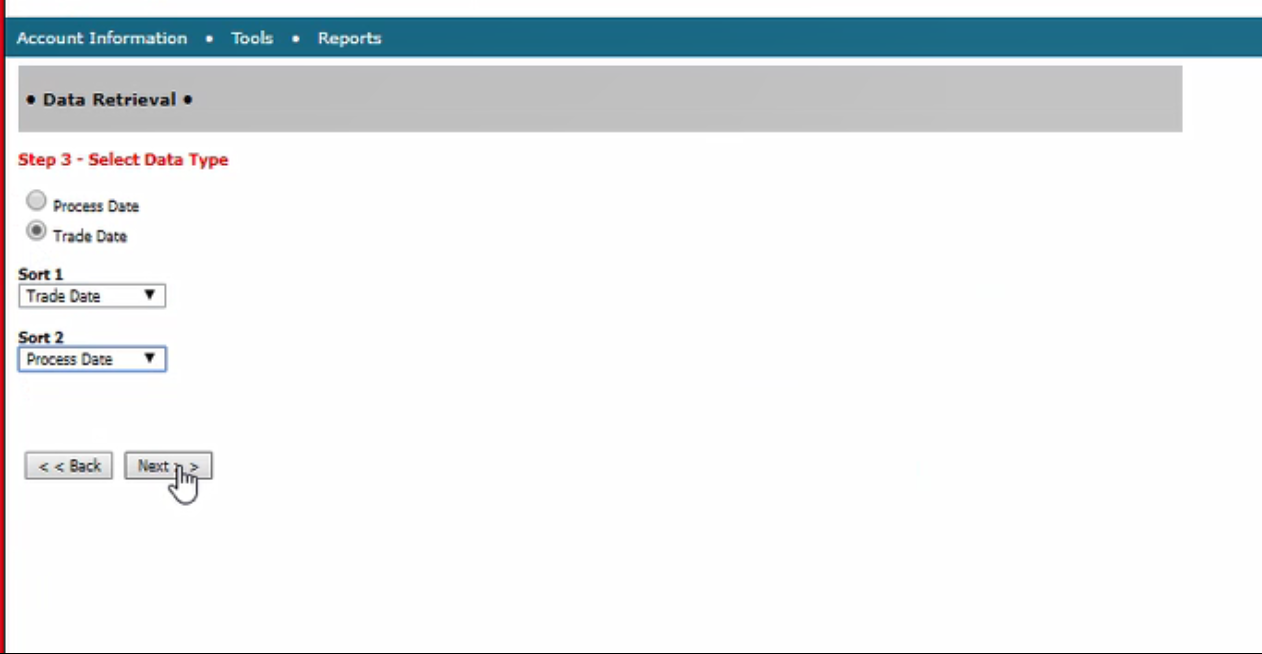
Select date range. Click on the Next button.
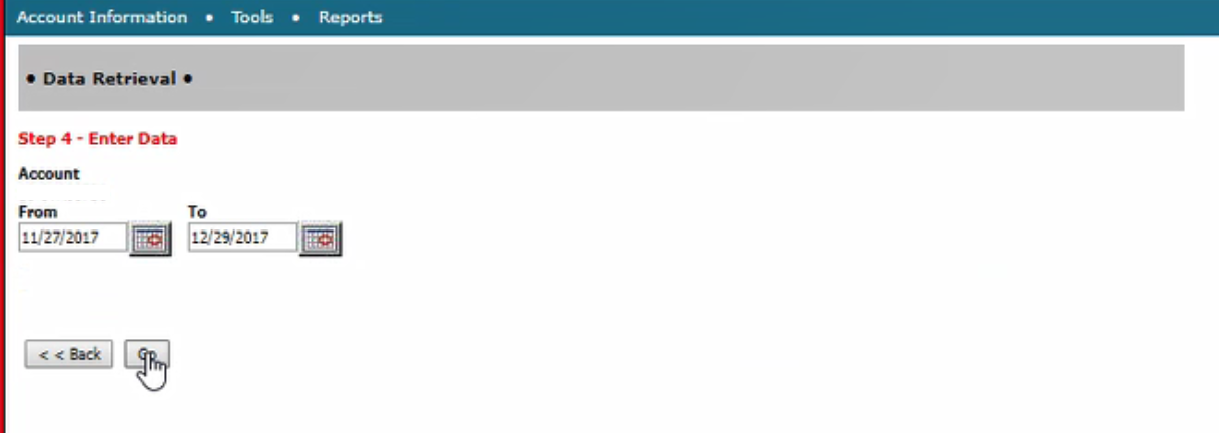
The retrieved data format should look like this one:
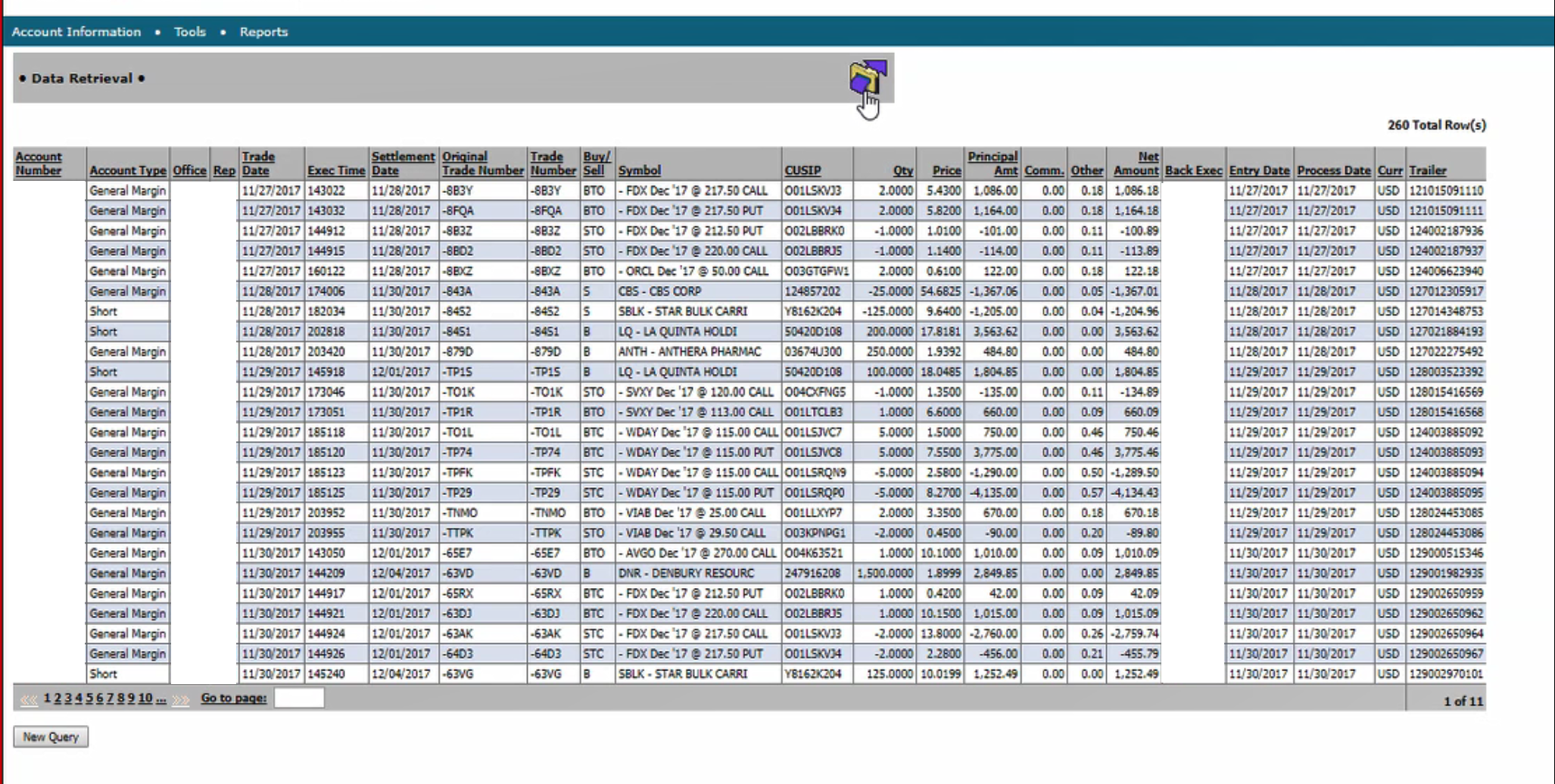
Export file as CSV.
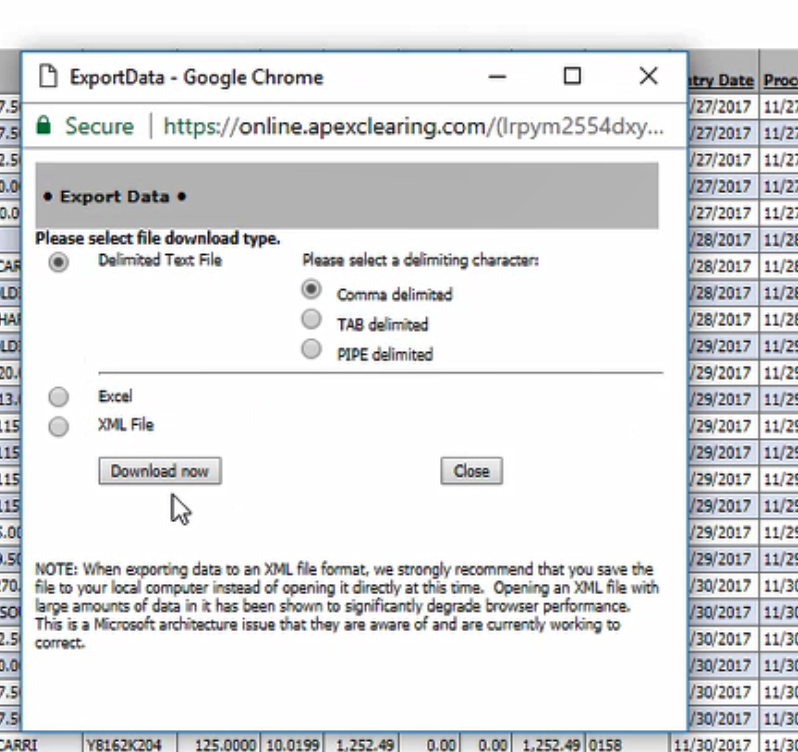
Start TradingDiary Pro. Click on the Import/Import... menu. Select Apex Clearing from the list.
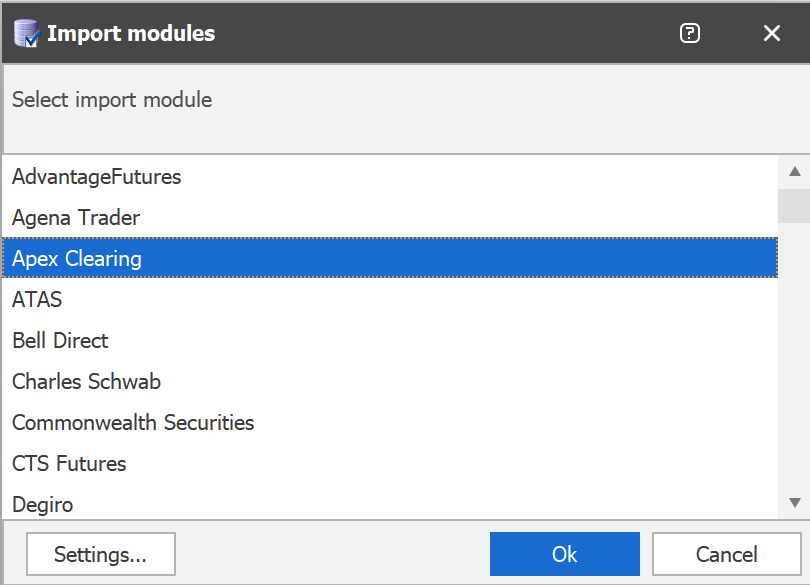
Load the previously saved csv file.