There are several drawing tools available within a chart. Please select a drawing object from the drawing tools, click on it and draw on the chart. Drawing tool menu: 
|
To edit properties of a drawing object please move the mouse over it and right click on the mouse. Please select the edit menu and the properties window appears.
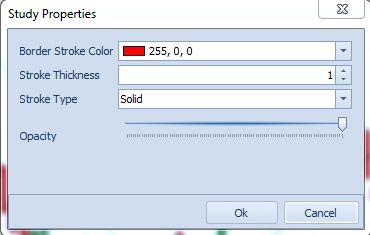 |
To delete a drawing object please move the mouse over it and right click on the mouse. Please click on the delete menu.
|