In the trading plans window you can maintain your trading plans. Trading Plan has a long and short description field. The long description column is not visible by default. If you would like to add pictures or longer description to your Trading Plan, right click on the header of the grid. Click on the Column chooser and add Long Description column by double clicking on it in the column chooser.
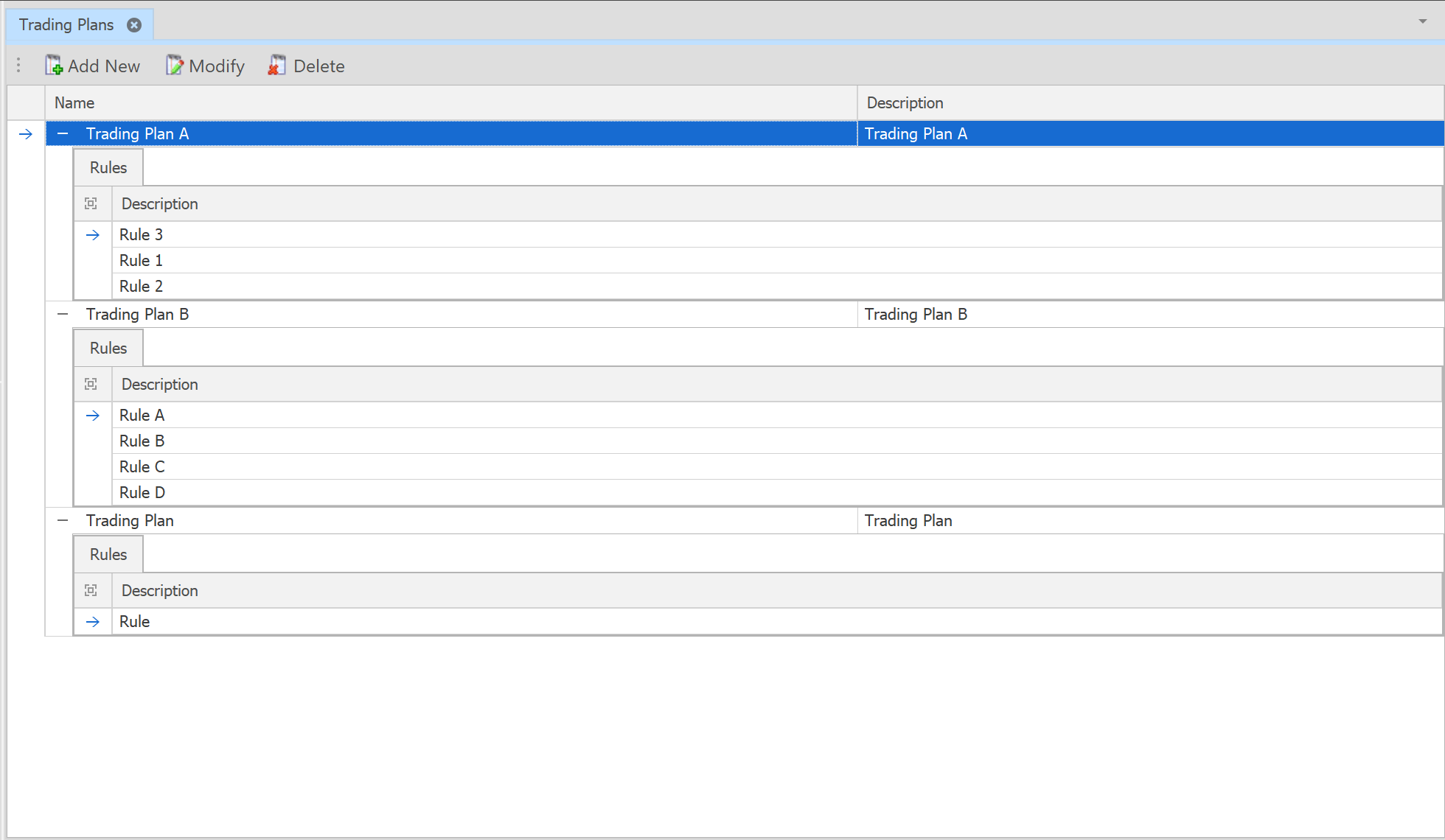
Adding new trading plan
To add a new trading plan click on the Add New Trading Plan button. In the Add trading plan window you can enter the name of your new trading plan. In the rules section you can add rules and change the order of them.
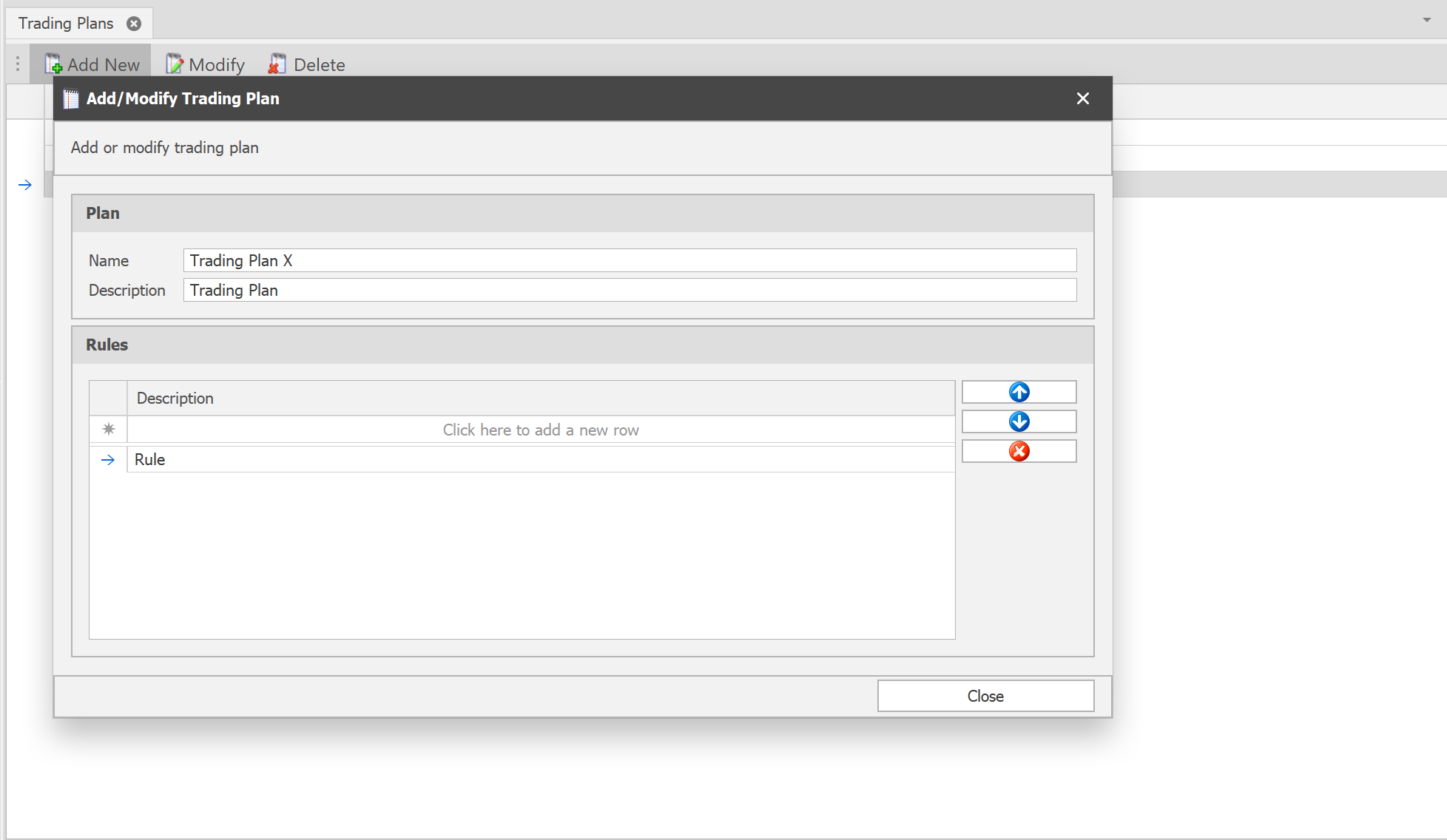
Modify trading plan
Modifies the selected trading plan. The functionality is the same as the Add new trading plan except it changes the values of an existing trading plan.
Delete trading plain
Deletes the selected trading plan.