The license of TradingDiary Pro is hardware id based. This means you have to register every computer to our license server and the software periodically checks your subscription via the internet. You can use TradingDiary Pro without internet connection for 5 days. After 5 days without validation the software turns into read-only mode. After a successful validation the 5 day period is restarted. After each start of the program the validation process runs in the background.
If you buy TradingDiary Pro subscription as mentioned above first you have to register with the serial number which you get by email after purchase. Click on the Help/Register menu.
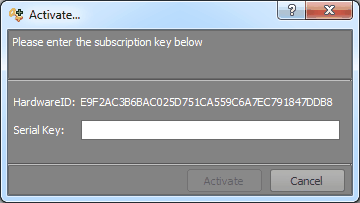
Open the email with the serial number. Copy the serial number from the email. Highlight the serial number and then press CTRL-V. Click on the key input box and press the CTRL-C. After copying the serial number the register button is enabled. Simply press the register button.
After the successful registration the remaining days will be shown on top of the register window.
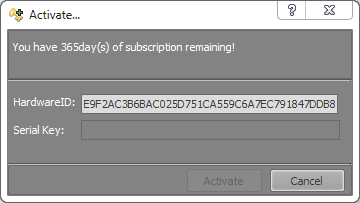
With one serial number you can register two PCs.
If you already registered on two PCs but you change your computer or the hardware specification is changed send an email to the reset_serial@tradingdiarypro.com from your email address with the serial number used in the buying process. We reset your serial number - hardware id bindings so you can register your new computer with the serial number. You can send reset email once in two months. After reset you cannot use the software on the old computers. This means you have to register both PCs again.
Important. ONLY the hardware id of your PC is sent to our license server.