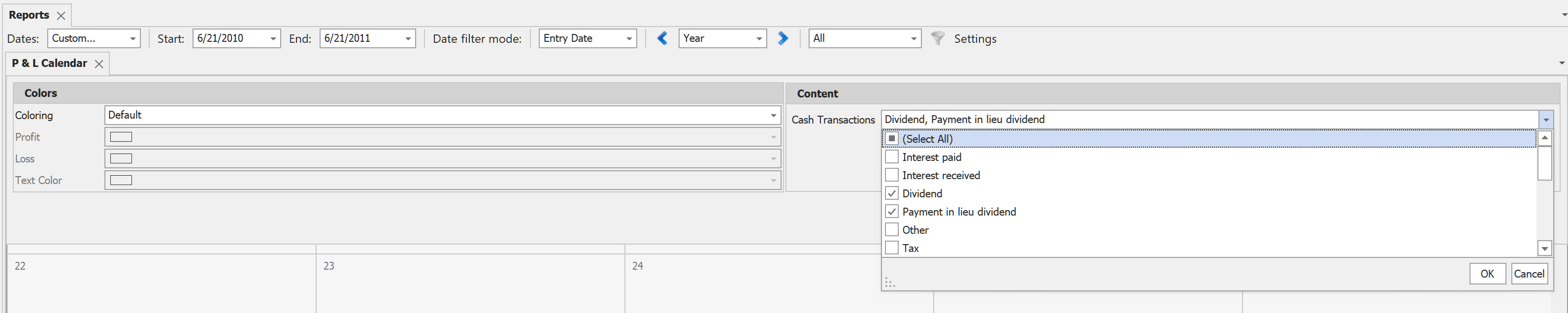PnL Calendar report shows PnL and Cash Transactions like Dividends in a calendar view. The days when the net realized PnL is positive (profit) by default has blue background color if the it is negative (loss) the background is red.
There are two different views, monthly and yearly views which can be changed by right clicking on the date selector.
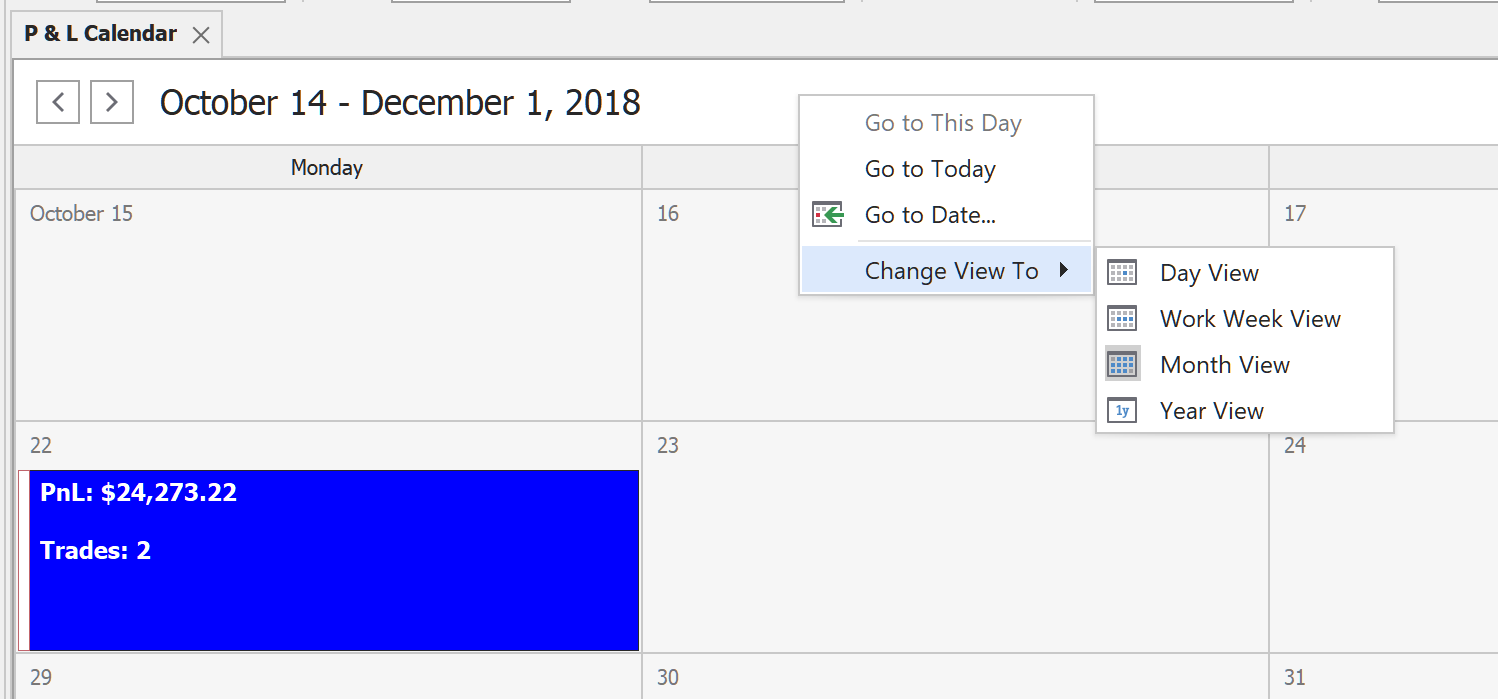
Month view
In the month seven weeks are visible at a time. The dates when there were realized positions or cash transactions the small boxes contain the overall PnL for that particular day and the number of trades or cash transaction.
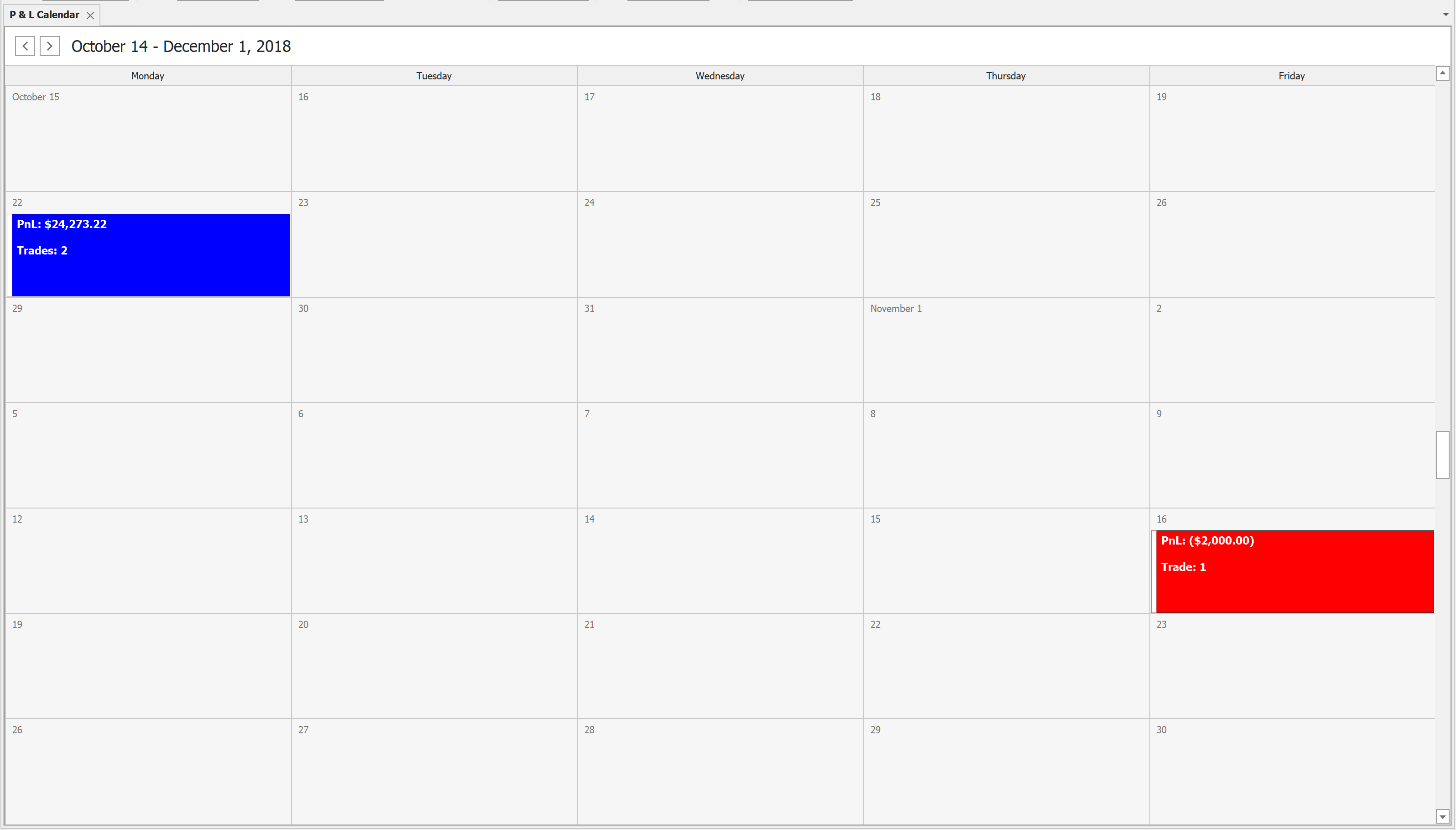
Year View
In the year view a whole year is visible at a time. The background coloring is the same as the month view but the boxes does not show the PnL.
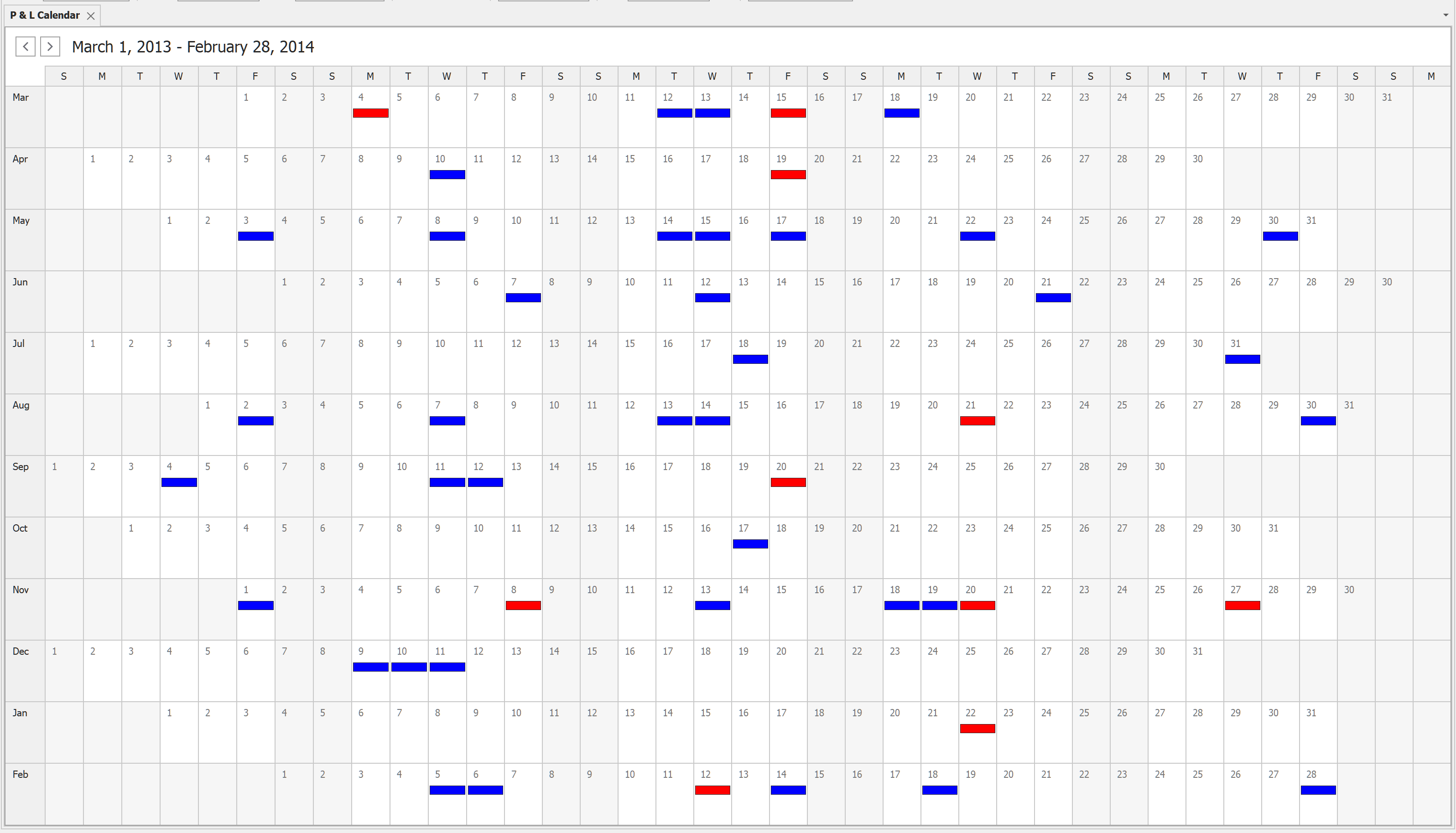
Detailed View
By double clicking on an item in any view a new window is opened which show the Positions and/or the Cash transaction of that particular day.
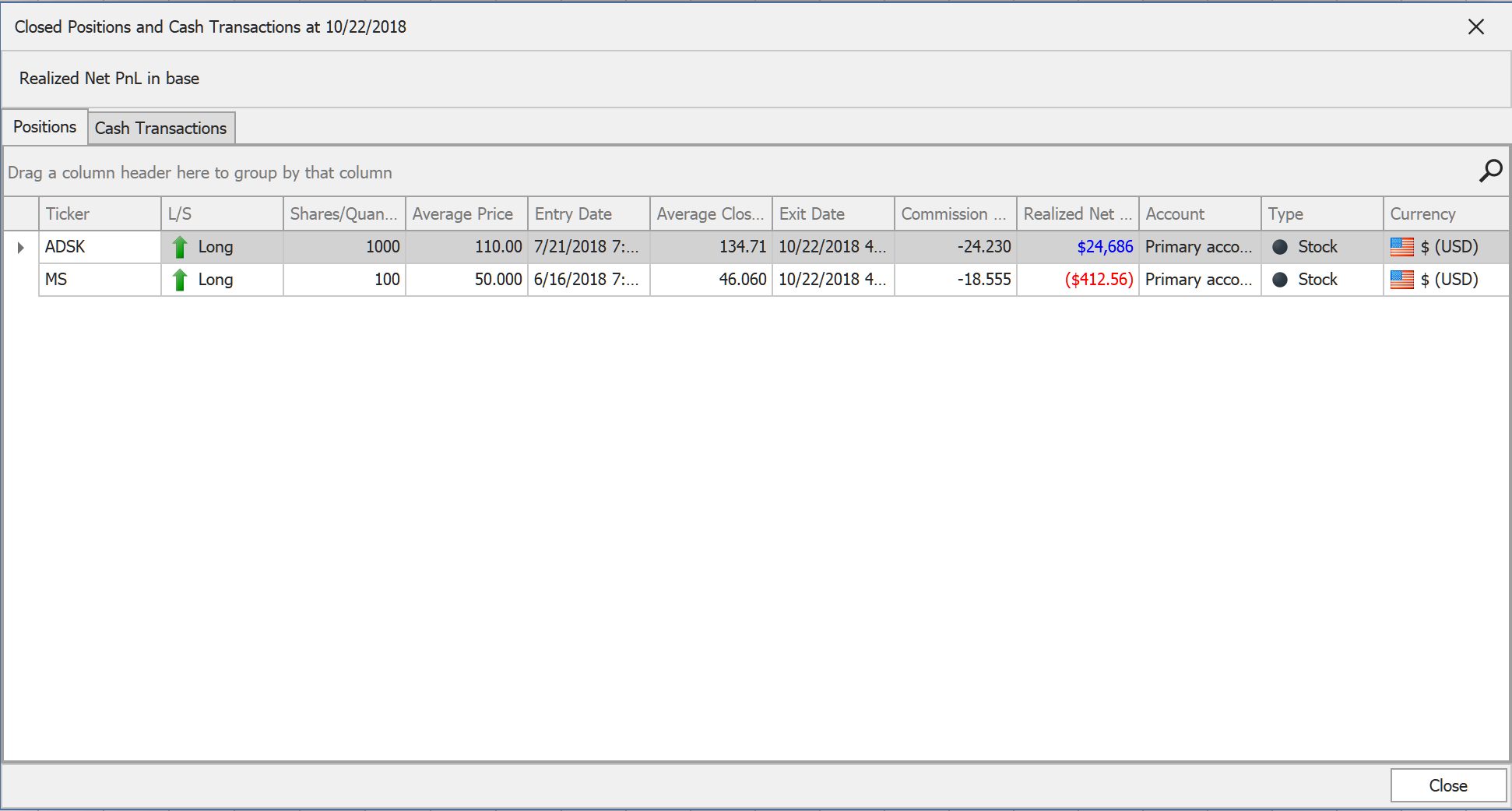
Settings
•Content/Cash Transactions. Can be set which cash transaction items are shown on the calendar view. The default value is, the Dividends and Payment in lieu Dividends.