These menu items help to maintain the layout related functions.
Pops up a small window to enter the layout with the given name and save it. A previously saved layout can be loaded by clicking on the Load menu and selecting it from the drop down list. |
If the Navigator window is closed with this menu all left side tabs can be restored |
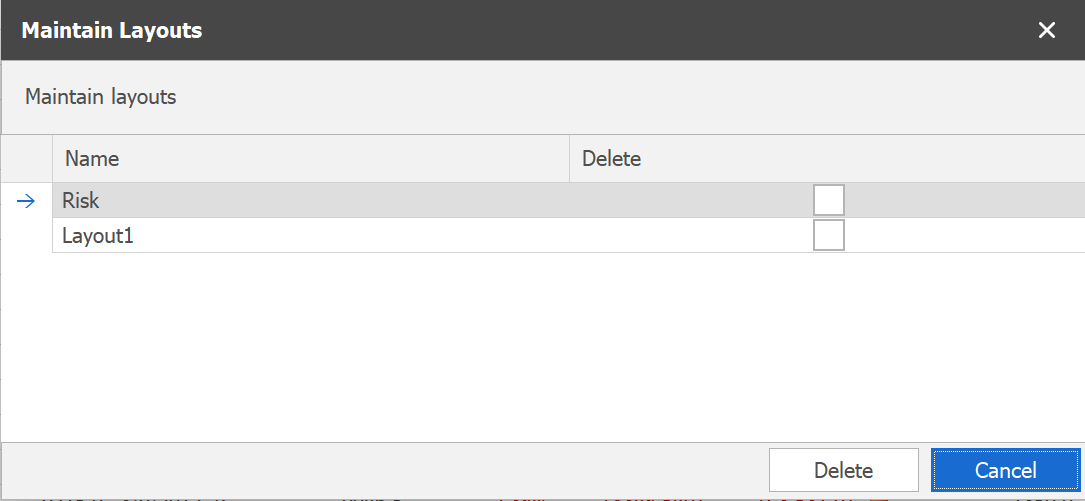
In the maintain layouts window you can delete previously saved layouts. |
To load a previously saved layout click on the Load menu and select the layout from the drop down list. |