PnL By Spread Type this report shows the PnL by different option strategies. Please note this report by default displays only the Complex Positions. Naked options and other asset categories like Stocks or Futures are displayed only if the plot residual checkbox is ticked.
X Axis: Option Strategy Names
Y Axis: Profit and Loss
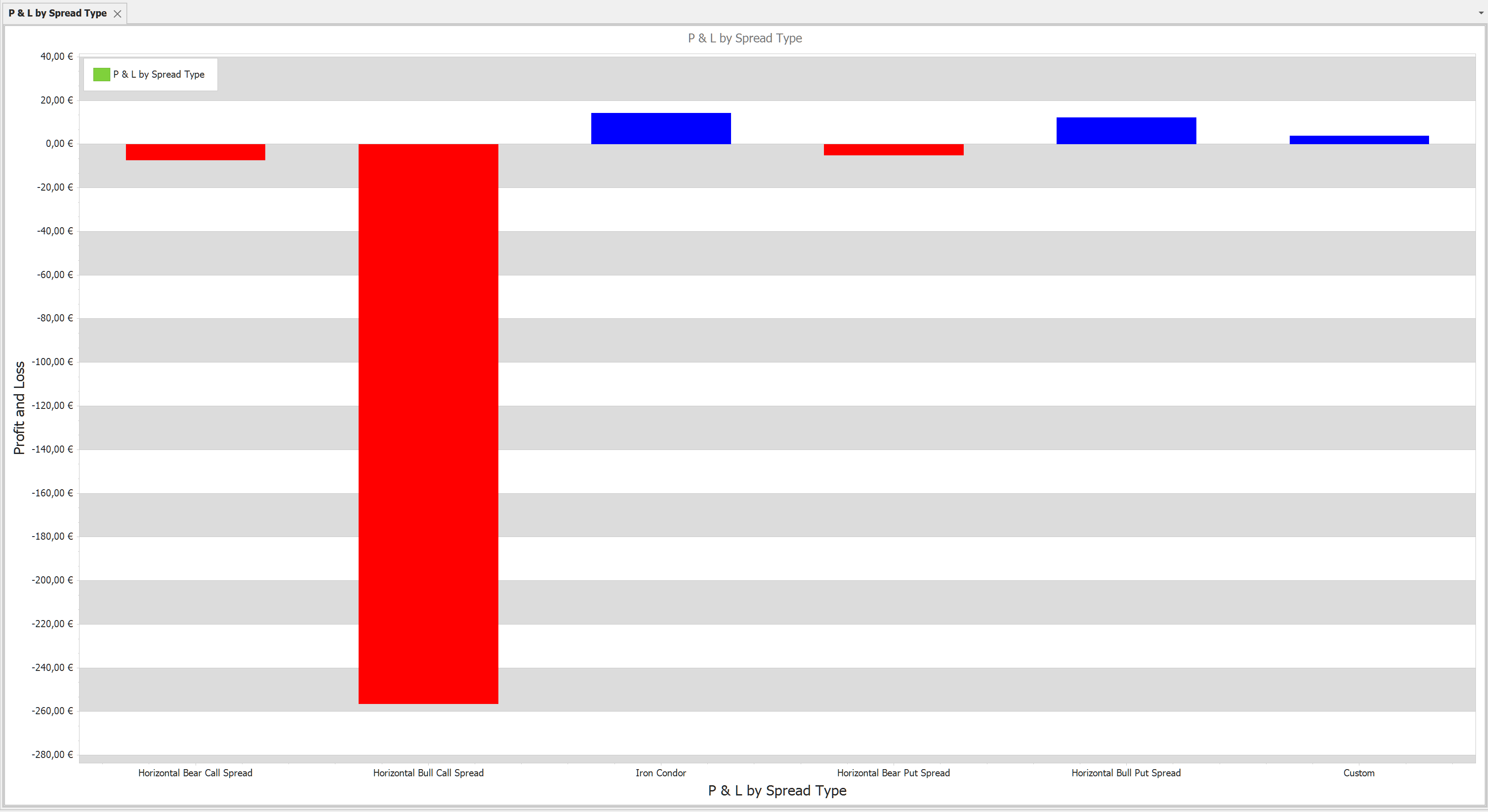
Context menus (right click on the chart):
• Print Preview
• Export To. You can export the report to different formats like HTML, Excel, Word or PDF
• Save Image As. Saves chart as image. Supported formats are: JPG, BMP, PNG
• Copy to clipboard
Settings
•Colors. you can change the Profit or Loss color or use the default values defined under the Options Look and Feel settings.
• Calculation
oIn Net PnL. Displays the Net PnL values instead of the PnL.
oPlot residual. Displays all non complex positions as a separate bar.
•Plot
oStacked bars displays the percentage of the Profit vs Loss.
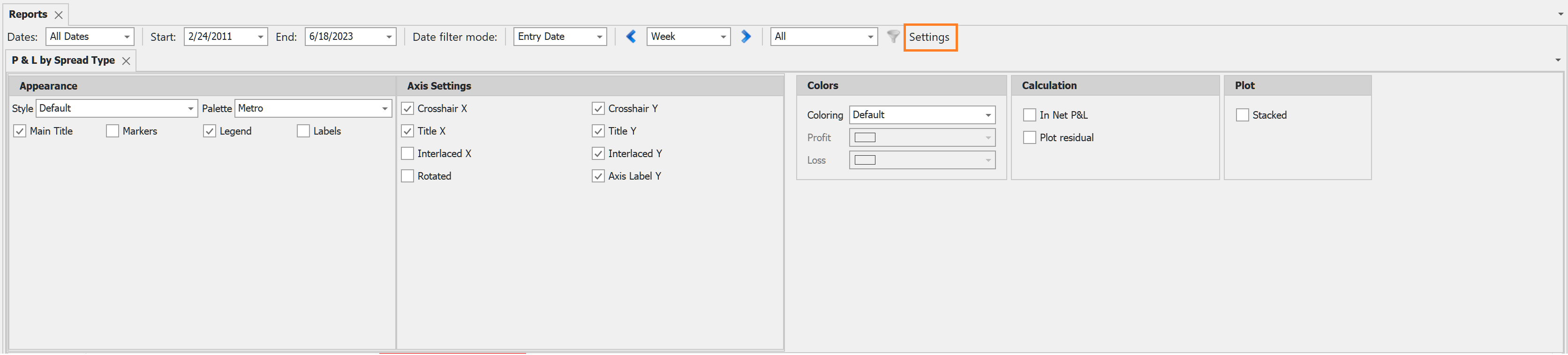
Available filters:
All filters are available.